Batch Productions
The Auphonic Batch Productions interface allows you to
start multiple productions with an existing
Preset at once and can be used for file-based, automated
batch processing of audio file collections.
Metadata, chapter marks and cover images will be imported from input files.
Click here to create batch productions in our web system: https://auphonic.com/engine/batch/
Note
Also take a look at our Watch Folders
and for more complex use cases you might want to use the
Auphonic API.
For bigger datasets and customization see
Managed Processing of Audio and Video Archives.
Audio Files and Preset Selection
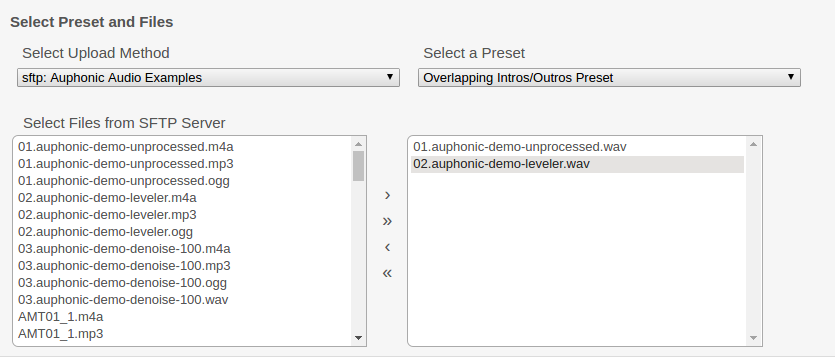
Select your audio or video input files and an existing Preset. All input files will be processed with settings from the preset!
You can upload your files directly in the browser, use HTTP links or any supported External Services (FTP, Dropbox, S3, Google Drive, SFTP, WedDAV and many more - please register the service first).
Supported audio and video filetypes:
MP2, MP3, MP4, M4A, M4B, M4V, WAV, OGG, OGA, OPUS, FLAC, ALAC, MPG, MOV, AC3, EAC3, AIF, AIFC, AIFF, AIFFC, AU, GSM, CAF, IRCAM, AAC, MPG, SND, VOC, VORBIS, VOX, WAVPCM, WMA, ASF, ALAW, APE, CAF, MPC, MPC8, MULAW, OMA, RM, TTA, W64, SPX, 3PG, 3G2, 3GPP, 3GP, 3GA, TS, MUS, AVI, DV, FLV, IPOD, MATROSKA, WEBM, MPEG, OGV, VOB, MKV, MK3D, MKA, MKS, QT, MXF.
Please let us know if you need an additional format.
The number of productions that can be processed in one go is limited to 25.
If you are a business user and need a higher limit, please contact us at support@auphonic.com.
Batch Metadata
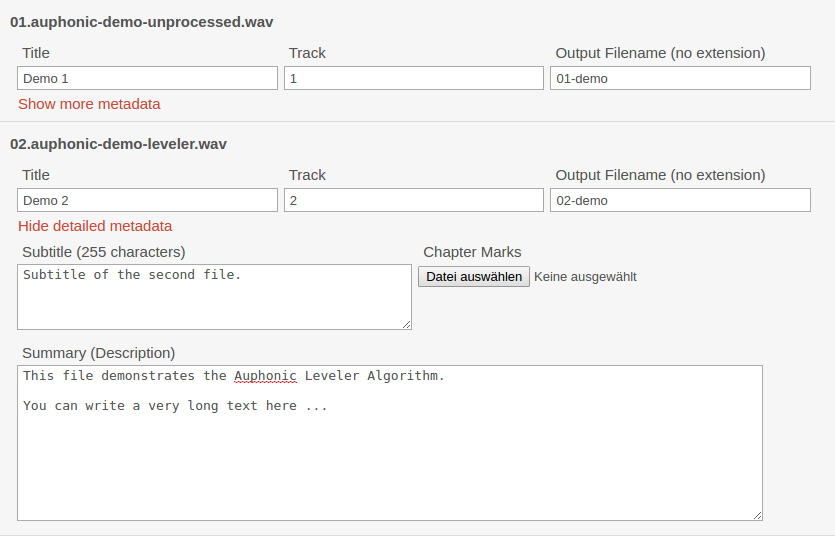
You may adjust some Metadata of your productions, this will overwrite the metadata from your preset:
It is possible to set individual titles, track numbers, output filenames, subtitles, summaries and Chapter Marks.
NOTE: Metadata Tags, Chapter Marks and Cover Images from input files will be imported automatically in empty fields!
- Chapter Marks File
Select a Text File Format with a timepoint (hh:mm:ss[.mmm]) and a chapter title in each line or Import Chapter Mark Files from Audio Editors.
NOTE: We automatically import Chapter Marks form your input audio file!