We all know the problem: the content is perfectly prepared, and everything is in place, but the moment
you hit the record button, your brain freezes, and what pops out of your mouth is a rain of
“ums”, “uhs”, and “mhs” that no listener would enjoy.
Cleaning up a record like that by manually cutting out every single filler word is a painstaking task.
So we heard your requests to automate the filler word removing task, started implementing it, and are now very happy to release our new Automatic Filler Cutter feature. See our Audio Examples and Usage Instructions below.
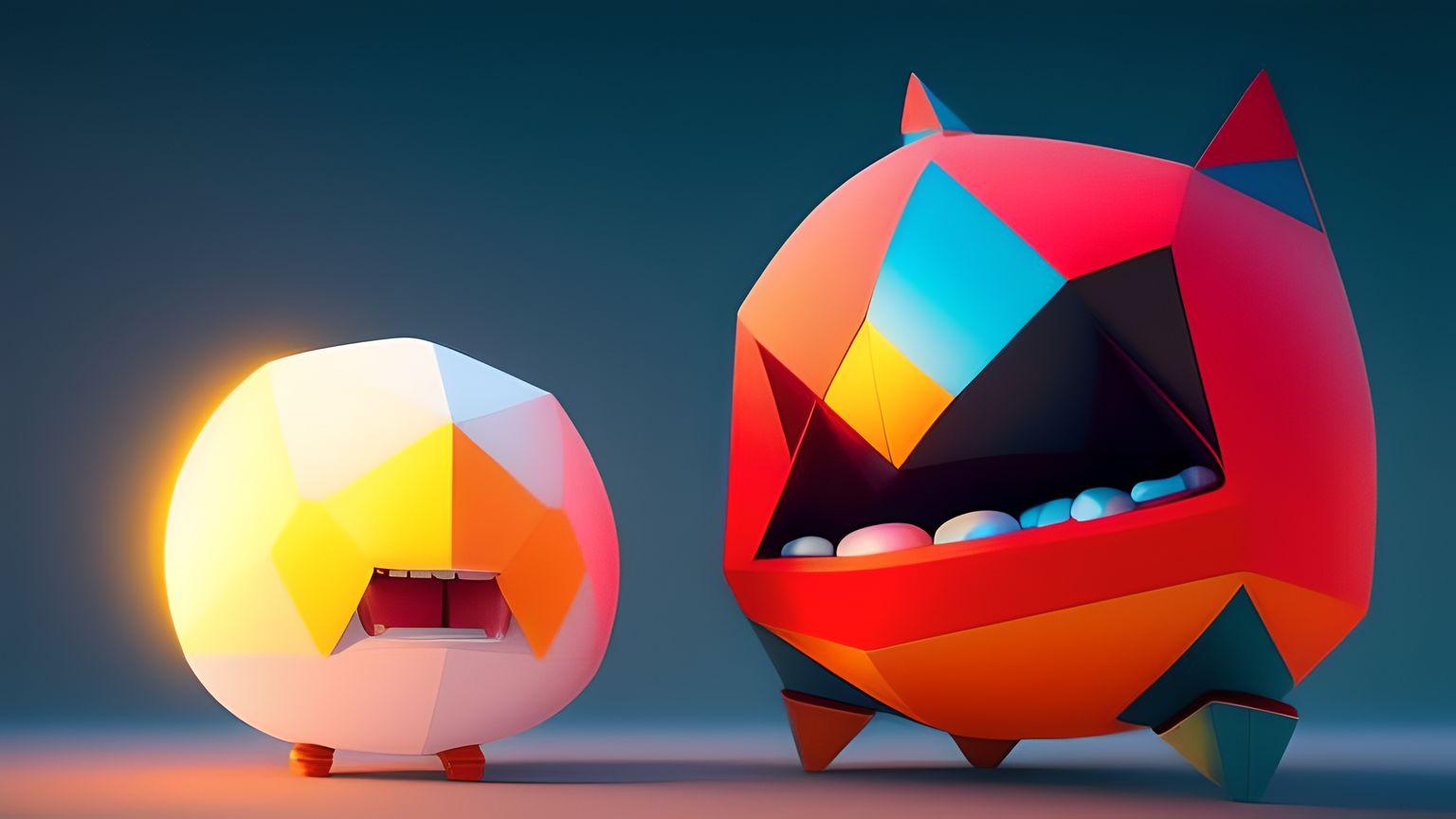
What is removed?
While the definition of filler words is not the same, depending on who you ask, some words can be used as filler as well as content. For example, “like”, “well”, “you know”, etc. cannot be removed without the risk of removing also content and destroying sentences, even if those words are used as filler words in some cases.
Therefore, we decided to focus on the removal of the obvious fillers, namely any kind of “ums”, “uhs”, “mhs”, German “ähm”, “äh”, “öh”, French “euh”, “euhm” and similar.
Audio Examples
1. English Male Speaker
The first audio example is an excerpt from the interview “From Racing Failure to Red Bull Champion: The Untold Christian Horner Story”. Our algorithm found and removed a remarkable ten filler words in this 45-second snippet:
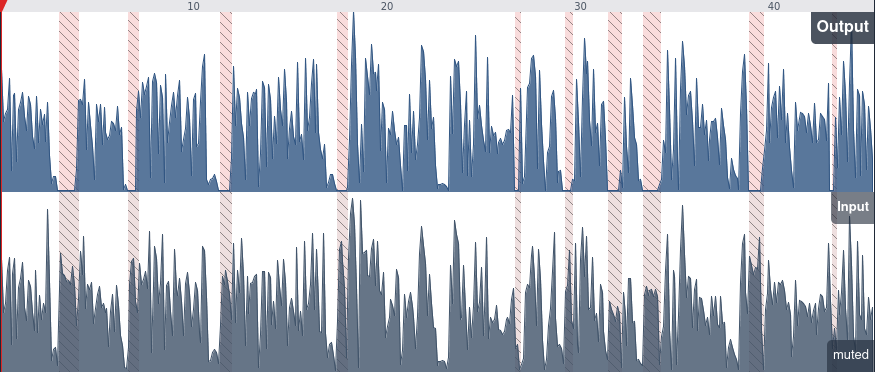 Screenshot of the
Auphonic Audio Inspector: each pale red shaded area corresponds to a cut-out filler word.
Screenshot of the
Auphonic Audio Inspector: each pale red shaded area corresponds to a cut-out filler word.
| Original: | |
| Cut: |
2. Austrian-German Female Speaker
The following example is an interview with the Austrian Ex-Foreign Minister, Karin Kneissl, who uses seven filler words within 26 seconds:
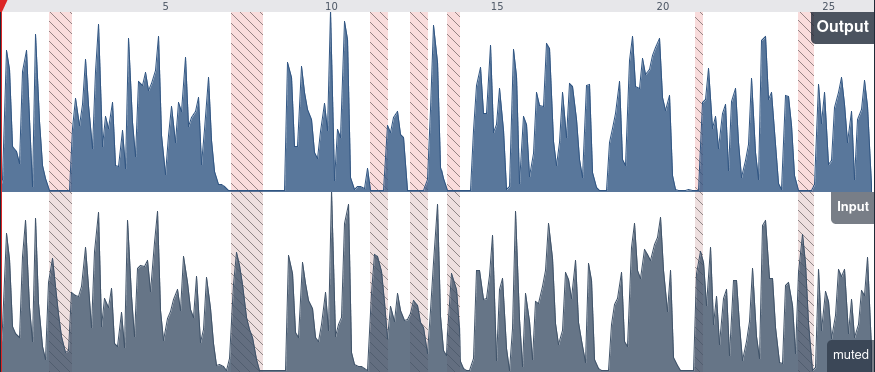
| Original: | |
| Cut: |
Usage Instructions
To use the Auphonic Automatic Filler Cutter feature, you just have to create a production or preset as you are used to and select “Cut Fillers” for “Automatic Cutting” in the section “Audio Algorithms”:
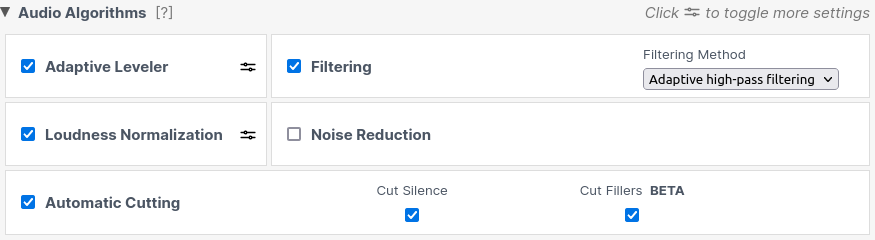
When your production is done, all cut-out filler words will appear as pale red shaded areas in the Auphonic Audio Inspector on the production status page, as you can see in the upper screenshot of the Audio Inspector.
If you want to remove silent segments from your audio as well, please also enable our Automatic Silence Cutting feature.
NOTE: Our Automatic Cutting features (for filler and silence) are not available for video files!
Behind the Scenes
For the training of our Automatic Filler Cutter AI-Algorithm, we created datasets that contain manually labeled audio files, collected from 'real world' audio data. So far, we have labeled, trained, and tested the system with English, German, Spanish, and French data.
However, in the Auphonic Web Service, you can activate and test the Automatic Filler Word Cutter for all languages. We would be very happy to hear how the filler removal works out for completely different-sounding languages from, e.g., the Asian, African, or Slavic language families.
Please send us feedback on any problems or error patterns you discover! This will help us generate specific data for the training to improve the algorithm and eliminate your problems.
Conclusion
Automatic filler word cutting is a powerful tool for podcasters looking to enhance the quality of their content. It boosts clarity and professionalism, all while making your editing process more efficient. Some users, however, see a touch of authenticity in filler words within podcasts. So, we leave it up to you to enable or disable the Automatic Filler Cutter feature for your next Auphonic production, depending on your desired style.
We are currently working on filler word cutting optimizations for more languages, so watch our channels to get all the news on our upgrades!
If you have any feedback for us – how the filler cutter is working in your language, what you do or don't like, what you miss, what else you would want to remove from your audio besides silence and filler words, etc. – you are welcome to contact us via email or directly comment on our production interface!