In addition to our Leveler,
Denoiser,
and Adaptive 'Hi-Pass' Filter,
we now release the missing equalization feature with the new Auphonic AutoEQ.
The AutoEQ automatically analyzes and optimizes the frequency spectrum of a voice recording,
to remove sibilance (De-esser) and
to create a clear, warm, and pleasant sound - listen to the audio examples below to get an idea about what it does.
 Screenshot of manually adjusted example settings for the equalizer plug-in 'Pro-Q3' by
fabfilter.
Screenshot of manually adjusted example settings for the equalizer plug-in 'Pro-Q3' by
fabfilter.
What is Equalization and why is it difficult?
Equalization (EQ) in audio recording and reproduction is the process of adjusting the volume of
different frequency bands within a signal.
The following vocal EQ cheat sheet, published by Producer Hive,
will give you a small impression, of what can be influenced by equalizing:
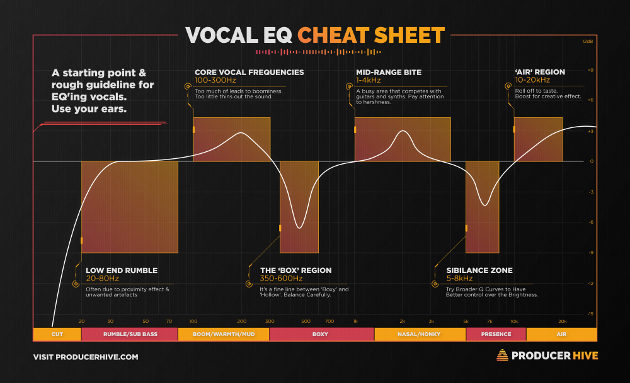 Vocal EQ Cheat Sheet by Producer Hive.
Vocal EQ Cheat Sheet by Producer Hive.
On the other hand, it is very easy to ruin a good voice recording with manual heavy-handed equalization, resulting in
voices, that sound very sharp or muddy or even like the speaker had a blocked nose.
Besides the skill and experience of an audio engineer, manual adjustments of frequencies also require a very
good and linear studio playback device. For example, performing manual equalization with strongly bass-heavy
speakers would most likely lead to a very sharp, unpleasant listening experience using treble-heavy headphones.
For singletrack productions with more than one speaker, equalizing is also a very complex and time-consuming process, as every voice has its unique frequency spectrum and needs its own equalization. One could separate speakers with cuts or create a track envelope to fade from one speaker to another, however, any solution is a very tedious job, if you do it by hand.
That is where the Auphonic AutoEQ comes in! All those steps are now available in just one click!
How does the Auphonic AutoEQ work?
The Auphonic Web Service analyzes your audio content and
classifies the audio file into small and meaningful segments like music, silence, different speakers, etc. to
process every single segment with the best matching algorithms.
All our features like the Adaptive Leveler,
Dynamic Denoising,
Adaptive 'Hi-Pass' Filtering,
and now the new AutoEQ filter option are built on top of this basic processing.
Using Auphonic AutoEQ, spectral EQ profiles are created for each speaker separately and permanently changing over time. The aim of those time-dependent EQ profiles is to create a constant, pleasant sound in the output file even if there are slightly changing voices in the record, for example, due to modified speaker-microphone positions.
Audio Examples
Here are two short audio examples, which demonstrate some features of our AutoEQ.
We recommend listening with headphones so you can hear all the details.
Example 1. Female Speaker with Background Music
In the following example (BCB: The Voices of Bainbridge Island) of a female narrator speaking while background music is playing, you can easily recognize quite sharp 'sss' sounds in the female voice. This sharpness in the female voice is removed by the so-called De-essing feature of the Auphonic AutoEQ, while the background music is not changed.
| Original: | |
| AutoEQed: |
Example 2. Dialog of Male and Female Speakers
The next example (BCB: The Voices of Bainbridge Island) shows how the AutoEQ optimizes a singletrack record containing two speakers with different voice characteristics. Our AutoEQ algorithms analyze each voice separately and calculate the matching frequency adjustments to optimize the voice of every single speaker.
| Original: | |
| AutoEQed: |
AutoEQ Beta Integration in the Auphonic Web Service
To use the Auphonic AutoEQ, you just have to create a production or preset as you are used to, toggle “Advanced Parameters” on the top right in the section “Audio Algorithms” and select “Voice AutoEQ” within “Filtering”:
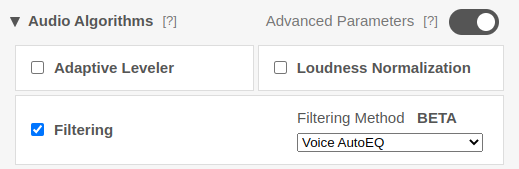
For a first test period, the AutoEQ will only be available for Beta and paying users, to incorporate your
feedback and finalize an optimized version.
If you are a free user but want to try Auphonic AutoEQ: please just
ask for access!
Practical Tips
For best results using Auphonic AutoEQ, however, it is still necessary, that your audio content is of sufficiently good quality, as no equalizer can make up frequencies that are not there in the first place. Audio files with low bitrates often lack important frequencies, that cannot be recovered by equalizing. AutoEQ is just a feature to boost or cut individual frequency bands, not a bandwidth extension. For more information about required audio quality, see the former blog post: Audio File Formats and Bitrates for Podcasts.
Another important topic is the definition of the 'best result'. Equalizing is a very subjective task, that differs a lot depending on every personal opinion. So Auphonic AutoEQ is set up to follow quite conservative rules of equalizing and rather apply subtle tweaks and remove obvious problems, than support personal preferences. This also means, your record will experience no significant changes from Auphonic AutoEQ if it sounds reasonably OK or pretty good already.
Conclusion
Auphonic audio post production algorithms keep getting better and better in leaps and bounds lately, offering you new Beta Features:
Beta Auphonic Denoiser,
Beta Auphonic Speech Recognition, and
Beta Auphonic AutoEQ.
Right now we are fine-tuning all our current Beta Features with high intensity to release a new upgraded version
of our Auphonic Web Service as soon as possible.
Please watch this channel for further updates – soon to come.
If you have any feedback for us or want to become a Beta user, you are very welcome to comment directly in our production interface or to contact us via email!