Facebook is not only a social media giant, the company also provides valuable tools for broadcasting. Today we release a connection to Facebook, which allows to use the Facebook tools for video/audio production and publishing within Auphonic and our connected services.
 The following workflows are possible with Facebook and Auphonic:
The following workflows are possible with Facebook and Auphonic:
- Use Facebook for live streaming, then import, process and distribute the audio/video with Auphonic.
-
Post your Auphonic audio or video productions directly to the news feed of your Facebook Page or User.
Update 2021:
Unfortunately Facebook no longer allows us to export videos directly to your user timeline, you can only export to pages! - Use Facebook as a general media hosting service and share the link or embed the audio/video on any webpage (also visible to non-Facebook users).
Connect to Facebook
First you have to connect to a Facebook account at our External Services Page, click on the "Facebook" button.
Select if you want to connect to your personal Facebook User or to a Facebook Page:
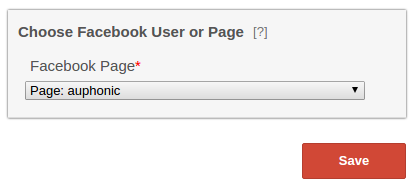
It is always possible to remove or edit the connection in your Facebook Settings (Tab Business Integrations).
Import (Live) Videos from Facebook to Auphonic
Facebook Live is an easy (and free) way to stream live videos:
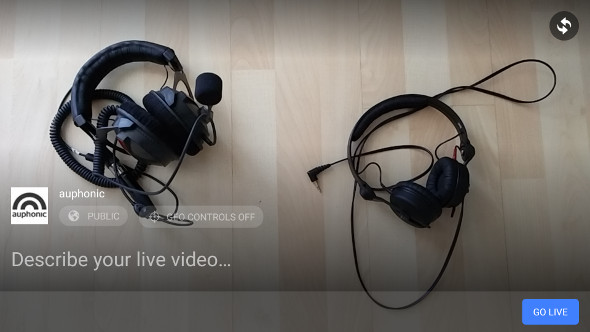
We implemented an interface to use Facebook as an Incoming External Service. Please select a (live or non-live) video from your Facebook Page/User as the source of a production and then process it with Auphonic:
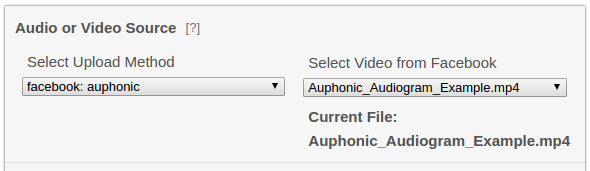
This workflow allows you to use Facebook for live streaming, import and process the audio/video with Auphonic, then publish a podcast and video version of your live video to any of our connected services.
Export from Auphonic to Facebook
Similar to Youtube,
it is possible to use Facebook for media file hosting.
Please add your Facebook Page/User as an
External Service
in your
Productions or
Presets
to upload the Auphonic results directly to Facebook:
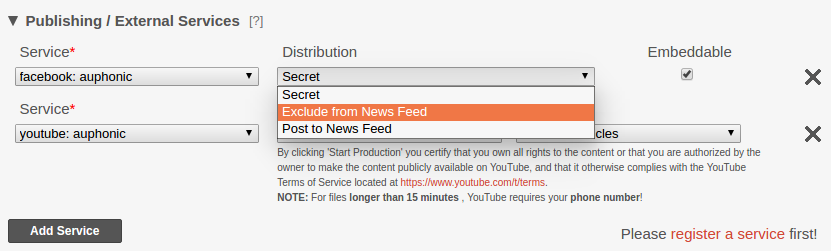 Options for the Facebook export:
Options for the Facebook export:
-
Distribution Settings
- Post to News Feed: The exported video is posted directly to your news feed / timeline.
- Exclude from News Feed: The exported video is visible in the videos tab of your Facebook Page/User (see for example Auphonic's video tab), but it is not posted to your news feed (you can do that later if you want).
- Secret: Only you can see the exported video, it is not shown in the Facebook video tab and it is not posted to your news feed (you can do that later if you want).
-
Embeddable
Choose if the exported video should be embeddable in third-party websites.
It is always possible to change the distribution/privacy and embeddable options later directly on Facebook. For example, you can export a video to Facebook as Secret and publish it to your news feed whenever you want.
If your production is audio-only, we automatically generate a video track from the Cover Image and (possible)
Chapter Images.
Alternatively you can select an
Audiogram Output File,
if you want to add an Audiogram (audio waveform visualization) to your Facebook video - for details please see
Auphonic Audiogram Generator.
Auphonic Title and Description metadata fields are exported to Facebook as well.
If you add
Speech Recognition
to your production, we create an SRT file with
the speech recognition results and add it to your Facebook video as captions.
See the example below.
Facebook Video Hosting Example with Audiogram and Automatic Captions
Facebook can be used as a general video hosting service: even if you export videos as Secret, you will get a direct link to the video which can be shared or embedded in any third-party websites. Users without a Facebook account are also able to view these videos.
In the example below, we automatically generate an
Audiogram Video
for an audio-only production, use our integrated
Speech Recognition system to create captions and export the video as Secret to Facebook.
Afterwards it can be embedded directly into this blog post (enable Captions if they don't show up per default) - for details please see
How to embed a video:
It is also possible to just use the generated result URL from Auphonic to share the link to your video (also visible to non-Facebook users):
https://www.facebook.com/auphonic/videos/1687244844638091/
Important Note:
Facebook needs some time to process an exported video (up to a few minutes)
and the direct video link won't work before the processing is finished - please try again a bit later!
On Facebook Pages, you can see the processing progress in your
Video Library.
Conclusion
Facebook has many broadcasting tools to offer and is a perfect addition to Auphonic.
Both systems and our other external services can be used to create automated
processing and
publishing workflows.
Furthermore, the export and import to/from Facebook is also fully supported in the
Auphonic API.
Please contact us if you have any questions or further ideas!