Does anyone need an easy-to-use, free audio editor for the most used operating system in the world? Here is Auphonic Edit , a new audio editor and recorder for Android.
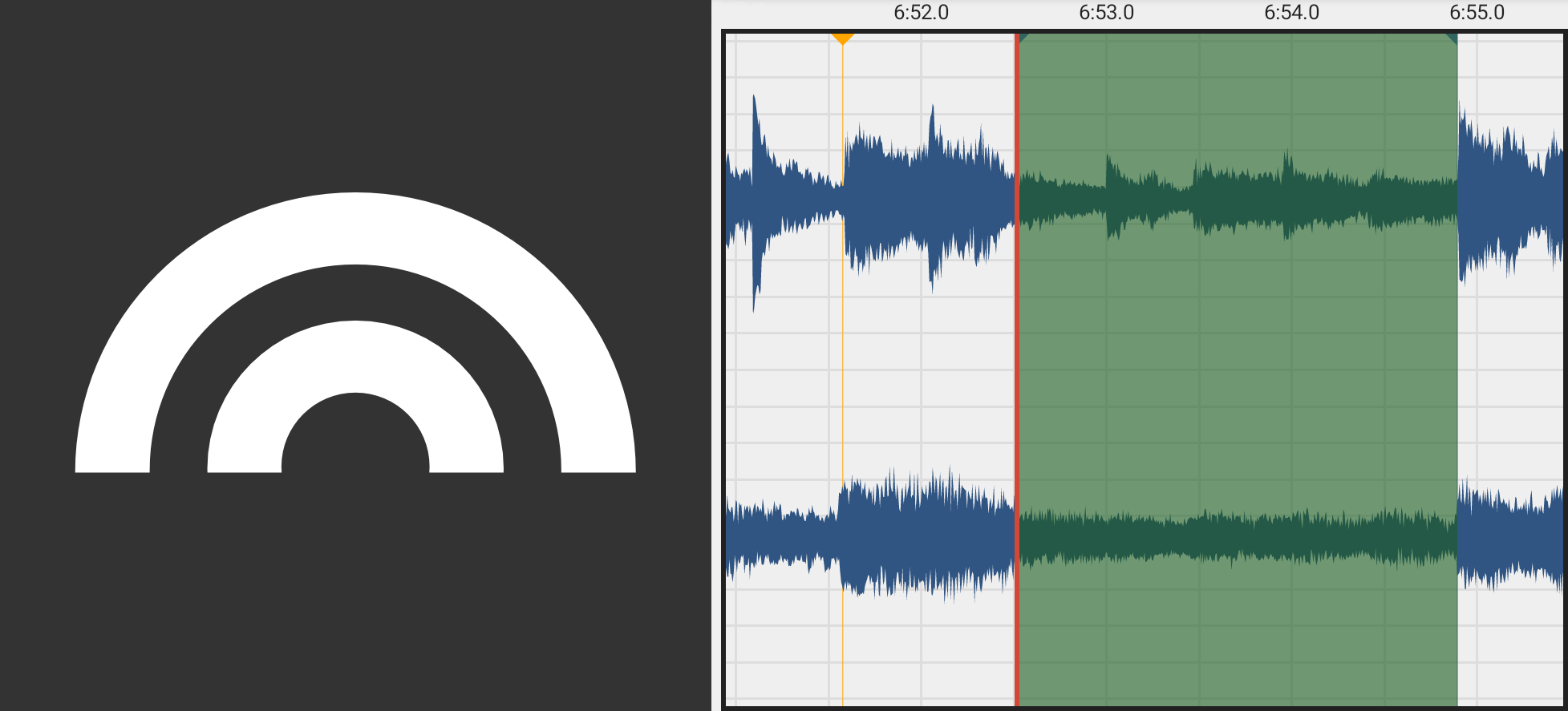
Auphonic Edit is a non-destructive audio editor and recorder with focus on ease of use, high-quality audio and stability. In combination with the integrated Auphonic web service, you can post-process, encode, tag and publish your podcasts, interviews, music recordings on the go with a single click.
View Auphonic Edit in Play Store
Integrated Audio Recorder
The focus of our integrated recorder is robust and high-quality recording:
It is possible to use the internal microphone or any external USB audio interface/microphone for professional audio quality and all default Android pre-processing is deactivated to get the raw audio signal.
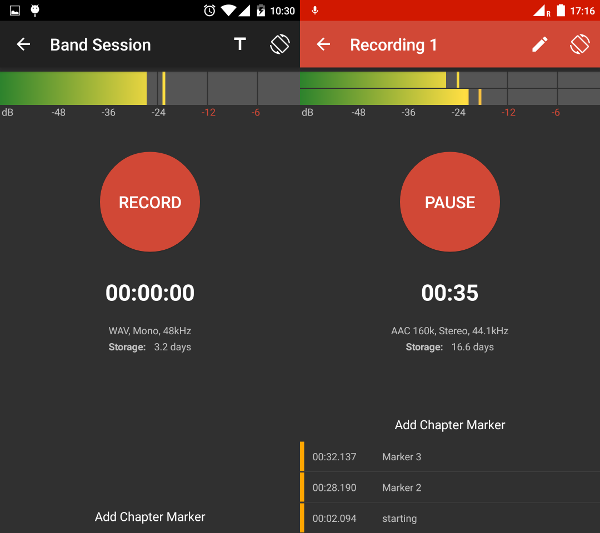
Our recording interface displays the current maximum peak level, available recording time, you can add and edit chapter markers and it also records in background while using other apps (yes, that's possible on Android).
The recorded signal is encoded in an uncompressed WAV or compressed AAC format, written to disk every audio buffer so that no data loss happens if the app gets killed.
(A note about our compressed AAC format: we don't use an MP4/M4A container, which might get corrupted.
We use the AAC ADTS format to always write a valid audio stream, even if the app gets killed.)
The Mobile Audio Editor
Existing audio editors for iOS and Android are often very confusing and try to include as many features as possible. They borrow heavily from Desktop software idioms, and are hence visually cluttered and have many non-discoverable elements.
(From this great blog post by Jamie Bullock.)
Auphonic Edit implements the minimum amount of features required to cover the most common audio editing tasks, conforming to standard native UI idioms of Android.
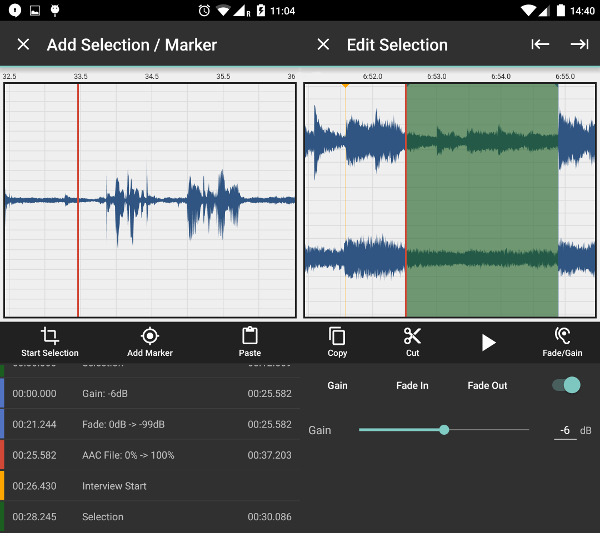 Features of our mobile editor:
Features of our mobile editor:
- Full waveform display of all audio files including zooming, seeking, scrolling, etc.
- Non-destructive editing (we always keep the original files): cut files with automatic crossfades, copy/paste (also between different audio sessions) and restore cut regions/files
- Create markers, selections, file objects and use them for exact navigation and editing
- Adjust volume gain of selections, add fade in/out etc.
- Import any audio file from your device or other apps, including realtime resampling, down/upmixing to fit the current audio session
Rendering, Sharing and Auphonic Export
You can render your audio session into an uncompressed WAV or compressed AAC file and share the result with any other Android app on your device.
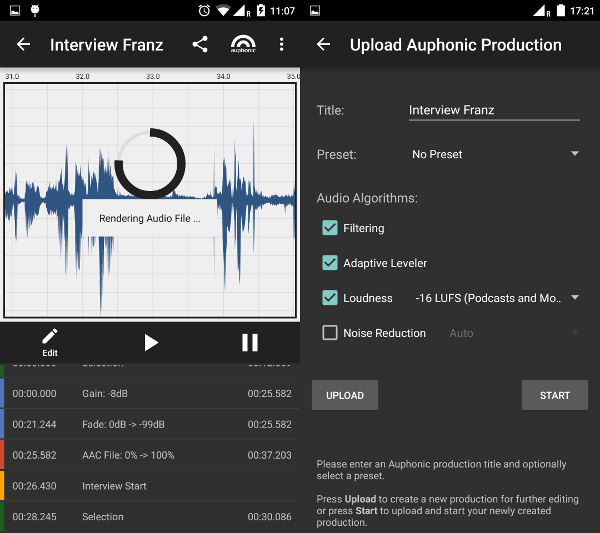
Another important use case is to export audio sessions to the
Auphonic web service:
Upload audio files, including metadata and chapter marks, in the background directly from Auphonic Edit to our web service.
Select one of your presets to perform audio post processing (loudness, leveling, noise reduction), encoding/tagging and trigger publishing with one click directly from your phone.
- Encode your audio files in MP3, Opus, AAC/MP4, Ogg Vorbis, ALAC, FLAC, WAV and more
- Metadata/tagging and chapter marks support for all file formats
- Loudness Normalization to new broadcast standards: EBU R128, ATSC A/85, mobile audio and more
- Intelligent Leveler: balances levels between speakers, music and speech – no compressor knowledge required
- Automatic Noise and Hum Reduction: classifies regions with different backgrounds and automatically removes noise
- Filtering of disturbing frequencies
- Publish your results automatically via YouTube, SoundCloud, Podlove Publisher, Spreaker, Libsyn, Blubrry, Archive.org, Dropbox, (S)FTP, HTTP, Google Drive, WebDAV, Amazon S3, etc.
- For more information, please see https://auphonic.com/landing
Try Auphonic Edit, it's free!
Please send us your feedback, bug reports and feature requests to android@auphonic.com.