We are happy to announce that Blubrry Media Hosting, one of the most popular podcast hosting services, is now supported by Auphonic!
You can export your processed audio files to Blubrry and various other services automatically.
Furthermore we integrated WebDAV, which is used by many cloud storage providers, for incoming and outgoing file transfers.

Auphonic to Blubrry Integration
Blubrry, part of RawVoice, Inc., is a podcasting veteran and famous for the open source PowerPress Podcasting plugin for wordpress, for Media Hosting and Media Statistics.
With the support of Angelo Mandato, we implemented Blubrry media hosting as an external service for Auphonic productions. Blubrry can serve your media files, provide download statistics, generate an RSS feed and a web page for your episodes!
To export your productions to Blubrry automatically, you have to register your Blubrry account at our external services page (or click here):
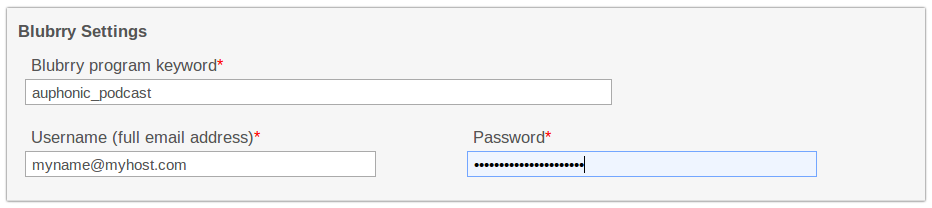
The Blubrry program keyword is an unique identifier for your show and displayed in your Blubrry settings: at http://publish.blubrry.com/settings/general.php, see Listing Keyword.
Once registered, you can select your Blubrry account in our production form in
Publishing / External Services.
WebDAV File Import and Export
WebDAV (Web Distributed Authoring and Versioning) is an extension of HTTP and a well-known protocol for online file storage (similar to FTP). Auphonic supports now WebDAV for incoming and outgoing file transfers.
You can install WebDAV on your own servers or use one of many cloud storage companies, some provide very big storage place for free. Here is a small list of WebDAV services:
- ownCloud (open source, see ownCloud WebDAV)
- cloudsafe.com
- ADrive
- cubby
- 4shared.com
- Telekom Media Center
- Web.de Cloud Storage
- GMX Media Center
- and many more ...
To import/export your productions from/to a WebDAV server, you have to create a new WebDAV external service (or click here):
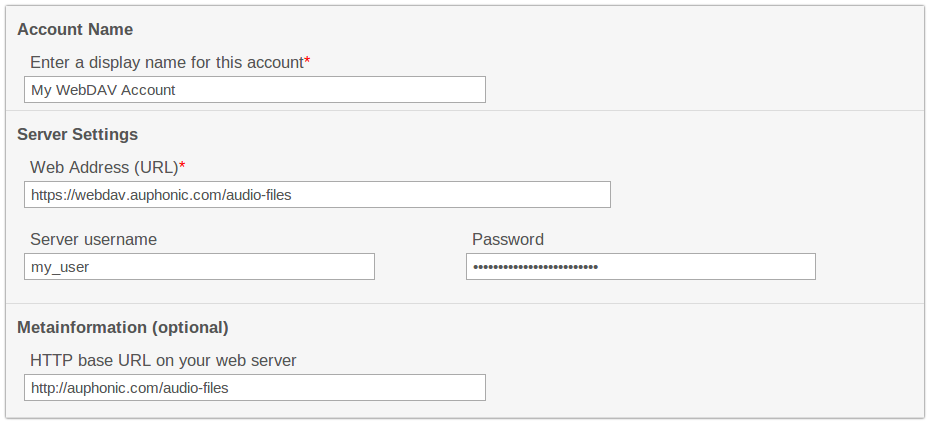
The Web Address or URL must include the exact Protocol (http or https), Hostname, Path (optional) and Port (optional) of the WebDAV server. Some examples:
- https://webdav.mc.gmx.net
- https://my-ownCloud-server.com/remote.php/webdav/
- http://webdav.auphonic.com:8008/audiofiles
You can now use media files from your WebDAV server as the source of an Auphonic production and/or export processed files to your WebDAV server!
Conclusion
By adding support for Blubrry podcast hosting and WebDAV to Auphonic, another step is taken towards a more efficient podcasting workflow.
We will try to optimize workflows even more to avoid entering metadata or uploading media files multiple times!
Enjoy!