Do you know what's great about text? It's really easy to find stuff! You just do a quick search on that website you bookmarked last week, and boom! – there is the name of that book that you had read about, but whose title you had forgotten. But on the downside, text is not always the best medium to consume information, for example while you are driving a car. That's why we like podcasts: you can listen to them while you are driving, walking, exercising, etc. Podcasts keep your hands free and your eyes on the environment around you.
The problem is that it's hard to find specific information in an audio or video file, much harder than on a website. Chapter marks are one solution to this problem, they allow you to add text, hyperlinks and images to specific points in the timeline of an audio or video file.
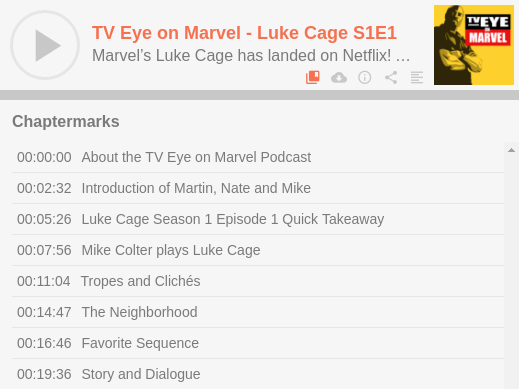
Chapter marks displayed in the Podigee Podcast Player.
See this example page to try the webplayer yourself (including
transcripts)!
In this blog post, we will discuss which audio file formats and media players support chapter marks, and we will show you how to create chapter marks for your own podcasts.
The following example files are used to demonstrate chapters:
- Auphonic Chapter Marks Demo, MP4 (M4A)
- Auphonic Chapter Marks Demo, MP3
- Auphonic Chapter Marks Demo, Opus
- Auphonic Chapter Marks Demo, Ogg Vorbis
Searchable Audio: Chapter Marks and Enhanced Podcasts
Chapter marks are a first step to produce searchable audio. They structure and effectively index the underlying audio/video data, which enables listeners to find information that is of interest to them.
Besides a chapter title, chapter marks can also contain hyperlinks and images in what is usually referred to as an enhanced podcast.
Hyperlinks might lead to Wikipedia articles of interest, or to a site where listeners can make a donation. Images provide visual context, for example by showing slides that accompany the voice of a lecturer in a presentation.
Podcasts that contain chapter marks are arguably not only more convenient, but also more likely to be listened to. Once listeners have experienced how easy it can be to find stuff in a longer audio file, they tend to get frustrated with programs that don't offer this possibility.
With ever-growing audio and video archives, the ability to find and access information will only become more vital over the next years. Imagine wanting to find a specific section of audio not in a single 90-minute file, but rather in the 500+ audio files that constitute the archive of a weekly radio broadcast! If you don't structure your podcasts, nobody will listen to them in a few years.
Which File Formats Support Chapter Marks?
Traditionally chapter marks were only supported by files using the MP4 container format (.mp4, .m4a, .m4b), most of the time consumed solely on Apple devices. (We use MP4Box to write chapters to MP4 files).
However, chapters can also be written to the ID3 metadata of .mp3 files, and the according ID3 chapters specification exists since 2005. During the last years, more and more developers started to implement the specification and MP3 chapters are now supported on various podcast clients on Android and iOS (see below). This means that you can provide chapter marks with your podcast even if you rely on MP3 to remain compatible with older hardware players!
We integrated our own implementation into the open source eyeD3 library (see branch "stable"), so that everyone is able to produce and read MP3 chapters.
In 2012, we also started a discussion which resulted into the Vorbis Comment Chapter Extension. This extension makes chapter marks possible for .ogg, .flac, and .opus files and is supported e.g. by AntennaPod on Android. (Unfortunately Vorbis Comment chapters do not contain images, because they could cause some players to freeze).
It's also possible to add chapter information directly to the feed, using the Podlove Simple Chapters specification. Then clients don't have to read chapters from the downloaded audio files.
Which Media Players Support Chapter Marks?
Under iOS and OS X, chapter marks in MP4 files (with URLs and images) are generally well supported by most podcast players, for example in Apple's
Podcast app.
MP3 chapters can be displayed with
Instacast,
Overcast,
Downcast,
Podcat,
Pocket Casts and
iCatcher!.
On Android you can use
Podcast Addict,
which supports chapters in all file formats (MP3, M4A/MP4, Opus, Ogg, etc.),
uPod to display chapter marks with URLs and images in MP3 and MP4 files, the
open source AntennaPod supports chapter titles with URLs in MP3, Opus and Ogg Vorbis files and
Pocket Casts
supports MP3 chapters.
If you are interested in other clients, check out the excellent Podcast Client Feature Comparison Matrix for a comprehensive list of chapter mark (and other) features.
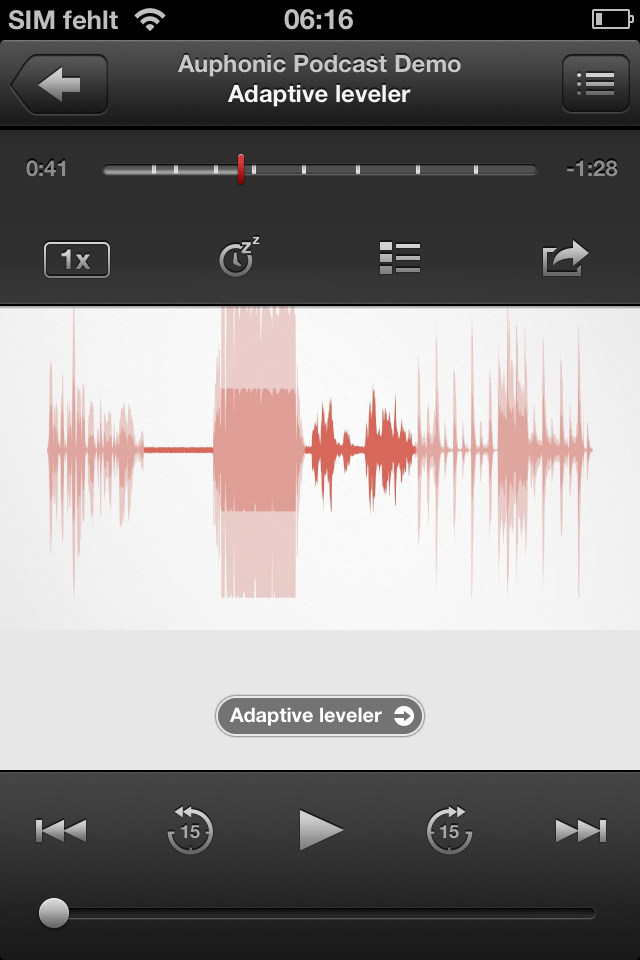
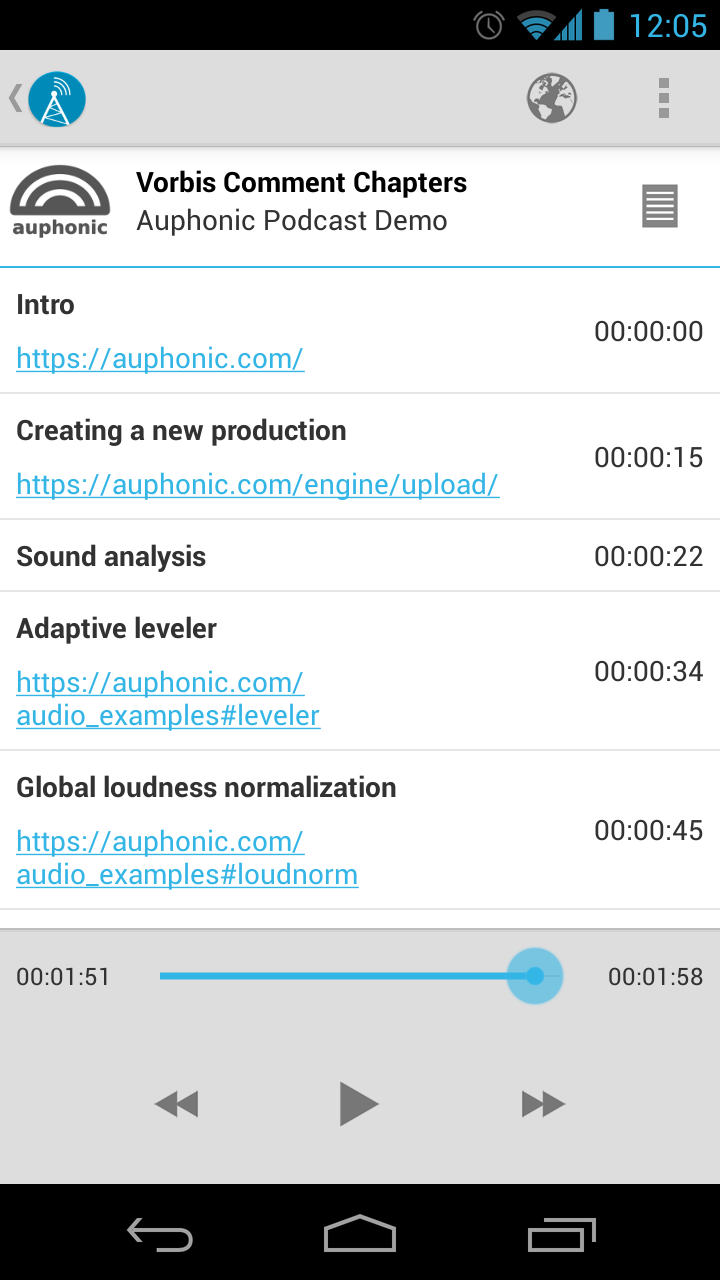
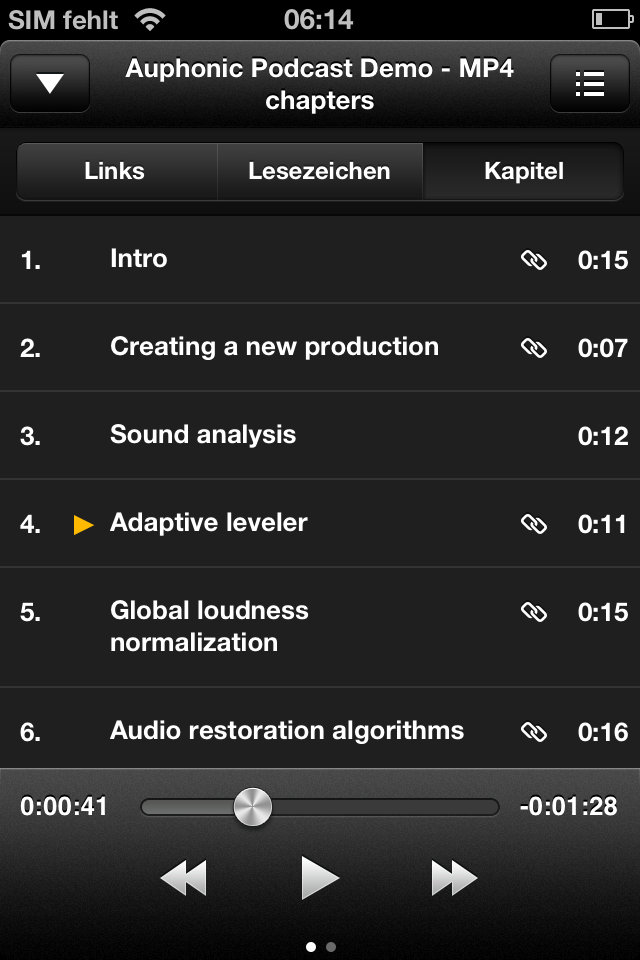 Chapter image and title in Apple's Podcast app (left), list with chapter titles and URLs in
AntennaPod on Android (middle) and
Instacast on iOS (right).
Chapter image and title in Apple's Podcast app (left), list with chapter titles and URLs in
AntennaPod on Android (middle) and
Instacast on iOS (right).
As desktop clients go, most media players handle MP4 chapter marks just fine, e.g. iTunes, the QuickTime player, VLC,
Windows Media Player (chapter images) and also Ubuntu's default video player (chapter images and titles).
FFmpeg, one of the most popular audio and video encoding/decoding library, can read and write chapter information from/to all major audio formats (ID3 chapters, MP4 chapters and Vorbis Comment Chapters). Many desktop media players use FFmpeg, which means that they might support chapters too.
Taglib, another popular audio tagging library, also added support for ID3 chapters in version 1.10.
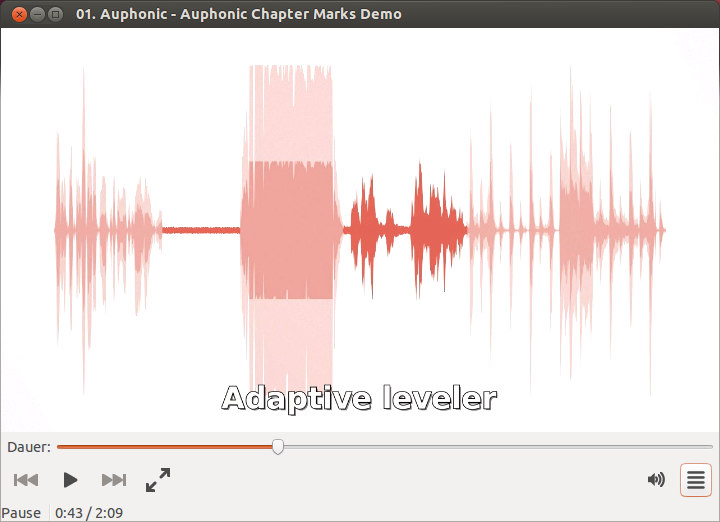
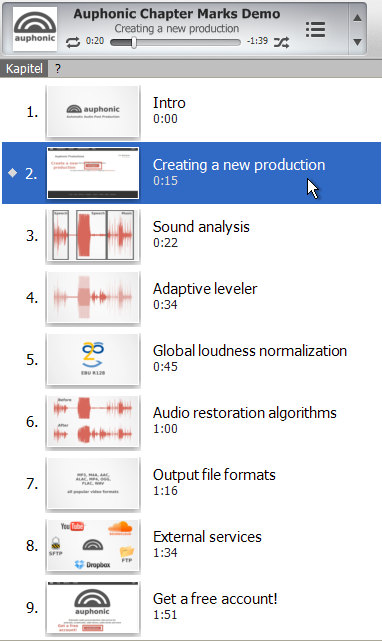
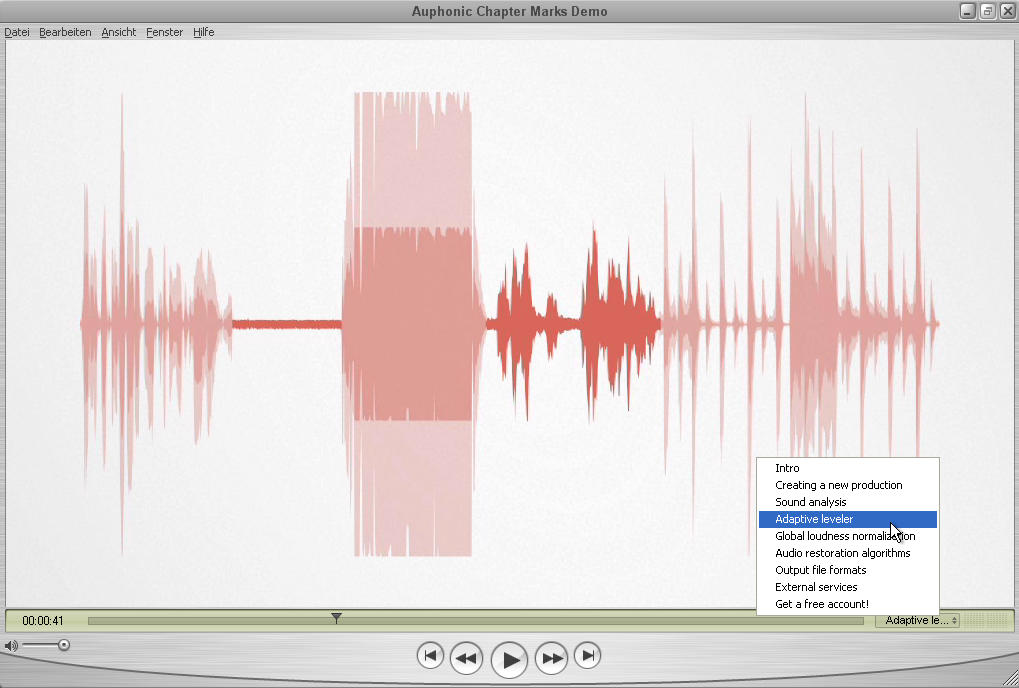
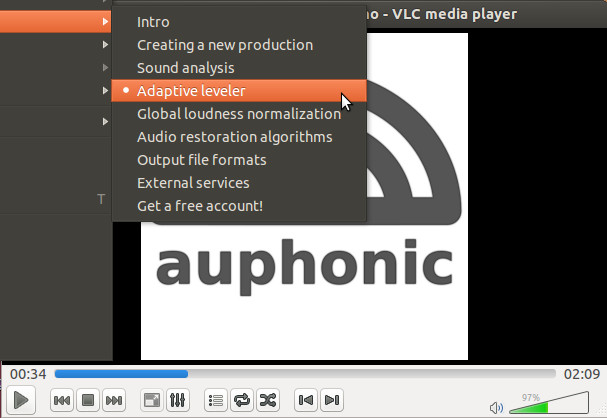 Chapter image and title in Ubuntu's media player (top left) and QuickTime player (bottom left), chapter overview in iTunes (top right) and VLC (bottom right).
Chapter image and title in Ubuntu's media player (top left) and QuickTime player (bottom left), chapter overview in iTunes (top right) and VLC (bottom right).
However, most new listeners will propably discover your audio through the web page and therefore it is
recommended to use for example the Podlove Web Player, which will display all
chapter information directly in the browser. See this example page to try the web player yourself (or the screenshot at the top of the page). If you want to see how this is used by a real podcast, see e.g. CRE.
When using a publishing system such as the Podlove Podcast Publisher, Podigee or Spreaker, all chapter information and metadata (title, subtitle, summary, images) will be exported from Auphonic automatically.
If you make use of Auphonic's ability to deploy your final production to YouTube and Soundcloud, you might be happy to hear that Auphonic will automatically convert chapter marks to YouTube clickable links and captions or to Soundcloud comments. Should you export an audio-only file from Auphonic to YouTube, Auphonic will use its chapter mark images to automatically generate the YouTube video track to accompany your audio. In this manner, you can create simple screencasts very efficiently.
Chapter mark images, titles and URLs automatically exported to YouTube. Very easy way to create screencasts from audio-only files!
Chapter mark titles and URLs exported to Soundcloud comments.
How to Create Chapters with Auphonic
Auphonic has supported chapters for quite a while, but we have recently added the possibility to add URLs and images to chapter marks.
You can enter chapters directly in our web interface, or import them through our API,
from files or directly from different audio editing suites.
More detailed information about all import possibilities are discussed in How to Import Chapter Marks in Auphonic.
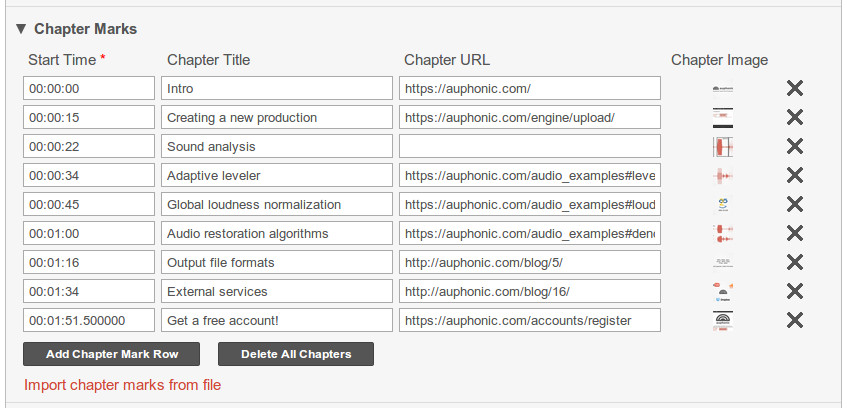 Auphonic web interface to enter chapters.
Auphonic web interface to enter chapters.
To prevent file size inflation due to chapter mark images, Auphonic will resize the images you upload, such that they do not exceed 1400x1400 pixels. But don't worry, this only concerns the images actually written to your output audio/video files. We still keep the images at their original resolution for usage by external services!
Conclusion
Chapter marks are a great and simple way to structure audio and video files in time:
- They are a first step to make media content searchable by providing text, images, and hyperlinks at specific points in a media file's timeline.
- They are now supported by all main audio formats (MP4, MP3, Vorbis Comment), by mobile clients on iOS and Android, by desktop media players on all major operating systems, in web-based players and on platforms like YouTube or Soundcloud.
- They allow listeners to find specific parts in a media file they are interested in and thereby make your podcasts more likely to be discovered by new listeners.
However, it can be a lot of work for producers to create chapter marks. See our follow-up blog post Import Chapter Marks in Auphonic for various ways how you can directly export chapter information from your favorite audio editor or from other sources and import them in Auphonic, so that the additional effort to construct chapters can be reduced to a minimum.