Because of so many requests we decided to release a preliminary version of our noise reduction algorithms.
They are deactivated by default and you can activate them now in the production or preset form.
Additionally we included the possibility to enable or disable all auphonic audio algorithms :)
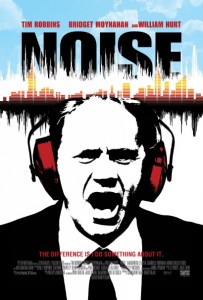 (poster from the movie Noise)
(poster from the movie Noise)
Current State of the Auphonic Noise Reduction Algorithms
The noise reduction algorithms are developed to remove constant background noise, hiss and hum in audio files with slowly varying backgrounds, such as lecture/conference recordings, static podcasts, etc.
They analyze the audio file, classify regions with different noise prints, extract the noise characteristics and then remove the background noise in each region.
Noise Reduction Usage Tips
Some general hints, if you want to use our experimental noise reduction algorithms:- Let the noise as natural and constant as it is, don't try to improve or hide it yourself!
-
Please do not use automatic leveler or gain control before our noise reduction algorithms!
The amplification will be different all the time and we cannot extract constant noise prints.
This means: no levelator, turn off automatic gain control in skype, camcorders and other devices ... - No noise gates: we need the noise in quiet segments which noise gates try to remove!
- Excessive use of dynamic range compression may be problematic, because noise prints in quiet segments get amplified.
Algorithm Chooser
Furthermore it's now possible to enable or disable all auphonic audio algorithms in the production or preset form: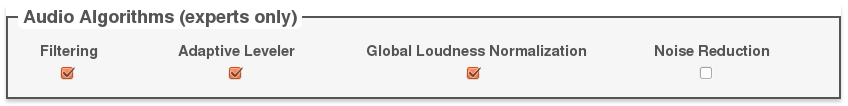
- Filtering: filters unnecessary and disturbing low frequencies depending on the context (speech, music, noise).
- Adaptive Leveler: corrects level differences between speakers, music and speech, etc. to achieve a balanced overall loudness. See Auphonic Loudness Management and Mid-Term Loudness Adaptation.
- Global Loudness Normalization:
adjusts the global, overall loudness to a value of
-18 LUFS (see Loudness Recommendation EBU R128), so that all processed files have a similar average loudness. - Automatic Noise Reduction: classifies regions with different background noises and automatically removes noise and hum.
- disable the adaptive leveler if you want to preserve important artistic level changes
- use only the automatic noise reduction algorithms for audio restoration
- disable all audio algorithms and just use our encoders and metadata tools
- and much more ...
Conclusion
We are very proud to announce the first version of our noise reduction algorithms. They should be especially useful for lecture/conference recordings and similar audio files.
Please be sure to follow our Noise Reduction Usage Tips and let us know if you find some annoying artifacts!
Enjoy :)