A new week - a new format: this weeks post is about metadata in Ogg Vorbis audio.
The metadata container for these files is called
Vorbis comment, which is also used in the FLAC, Theora and Speex file formats.
For a general introduction into audio metadata see e.g. the previous post in this comparison series:
Part 2: MP3 Metadata (ID3 Tags).
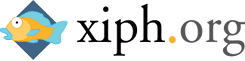
The tool to analyze and create metadata for Ogg Vorbis files is called vorbiscomment.
About Vorbis Comment
Vorbis comment is a relatively simple metadata format specified by Xiph.org, similar to ID3 tags for MP3 files. It allows the user to set arbitrary fieldname/value pairs, using UTF-8 Unicode as the character encoding. Field names can be used several times and are case insensitive.
The exact format specification and a minimal list of standard fields is located at Vorbis comment format specification. Further field recommendations and details can be found at the Xiph.org Vorbis comment Wiki and at Ogg Vorbis Comment Field Recommendations.
Used Field Names
In the following table the bitrate, channels and used field names of various Ogg Vorbis podcasts are listed:| Podcast | Bitrate | Channels | Used Field Names |
|---|---|---|---|
| Alternativlos 21 | 74.9kbps | Stereo | ALBUM, ARTIST, COMMENT, GENRE (Speech), TITLE, DATE, TRACKNUMBER, METADATA_BLOCK_PICTURE |
| Ubuntu UK Podcast (high) | 59.5kbps | Stereo | title, artist, genre (Podcast), date, album, TRACKNUMBER, COMMENT, COVERARTMIME, COVERART |
| Ubuntu UK Podcast (low) | 36.2kbps | Mono | title, artist, genre (Podcast), date, album, TRACKNUMBER, COMMENT, COVERARTMIME, COVERART |
| Radio Tux | 96.5kbps | Stereo | title, artist, album, date, copyright, license (for URL), coverartmime, coverartdescription, coverart |
| Radio New Zealand Afternoons | 49.7kbps | Mono | DESCRIPTION, title, artist, album |
| Pentacast 42 | 65.1kbps | Stereo | ALBUM, ARTIST, DATE, ENCODER, ENCODING, GENRE, TITLE, TRACKNUMBER |
| This Week in Tech 205 | 65.1kbps | Mono | ALBUM, ARTIST, COMMENT (for URL), GENRE (Podcast), TITLE |
| TuxRadar Season 3, 24 | 79.5kbps | Stereo | ALBUM, TITLE, TRACKNUMBER, COMMENTS, Authors, ARTIST, DATE, GENRE (Podcast) |
| Netzpolitik Podcast 114 | 119kbps | Mono | ALBUM, TITLE, DATE, ARTIST, COMMENTS |
| An American Atheist 63 | 98.2kbps | Stereo | ALBUM, ARTIST, DATE, GENRE (News), TITLE, TRACKNUMBER |
It's interesting that some podcasts use the field name COMMENTS instead of COMMENT, although the official recommendation is COMMENT and all tools I tested just support COMMENT.
The very popular This Week in Tech (TWiT) podcast offered an Ogg Vorbis version until August 2009. They stopped it
because it took too much time and energy to encode all the versions of TWiT (according to
TWiT history).
Cover Art
There are two ways to embed jpeg or png pictures within Vorbis comments: the recommended way uses the tag METADATA_BLOCK_PICTURE and the unofficial method the tag COVERART, for details see Vorbis comment, Cover art.
However, some of the tested audio players don't support the recommended version (for example VLC 1.1.12), wherease some support both ways.
The following table shows details about embedded images:
| Podcast | Image Tags | Type | Size | Resolution |
|---|---|---|---|---|
| Alternativlos 21 | METADATA_BLOCK_PICTURE | image/png | 31.6 KB | 521x491 |
| Ubuntu UK Podcast | COVERARTMIME, COVERART | image/jpeg | 12.3 KB | 388x388 |
| Radio Tux | coverartmime, coverartdescription, coverart | image/jpeg | 3.1KB | 160x160 |
The most important observation is, that very few podcasts use cover images at all. Maybe this is a consequence of the two different ways to embed pictures.
Furthermore images should not be too big, otherwise old hardware players might have problems if the Vorbis comment header gets too large.