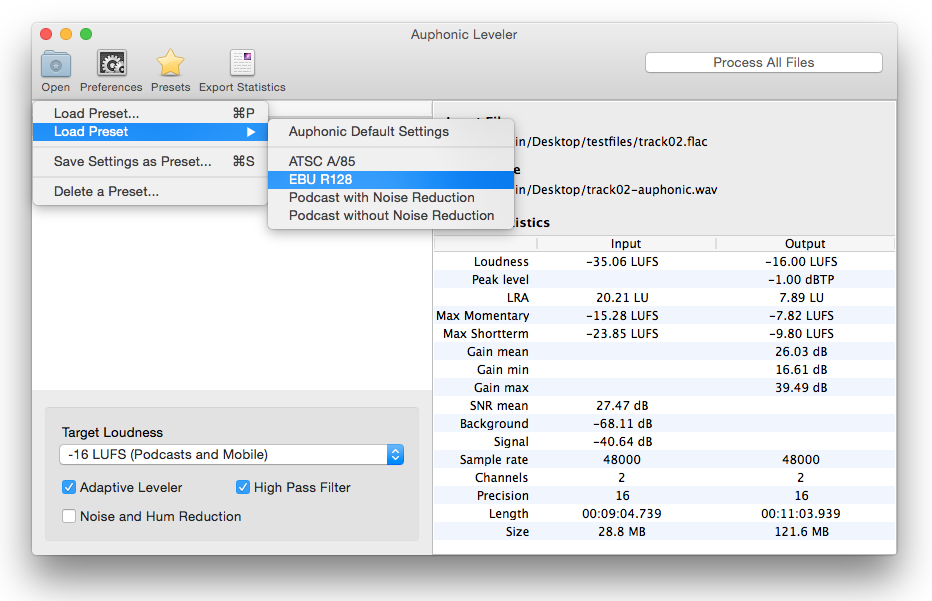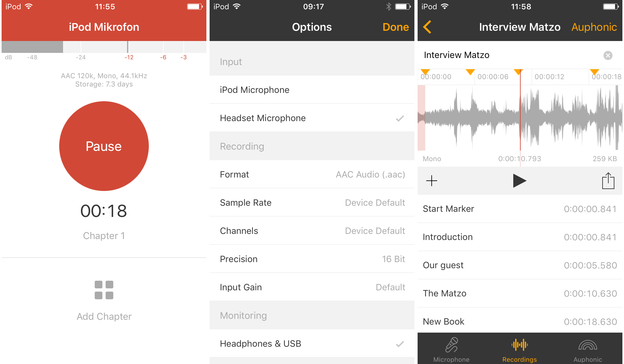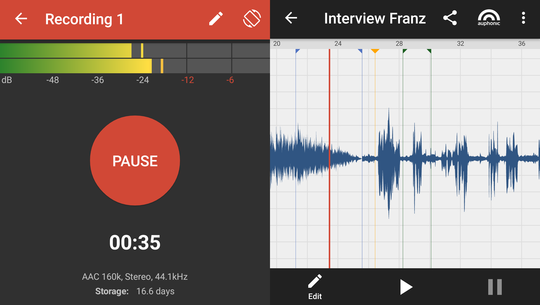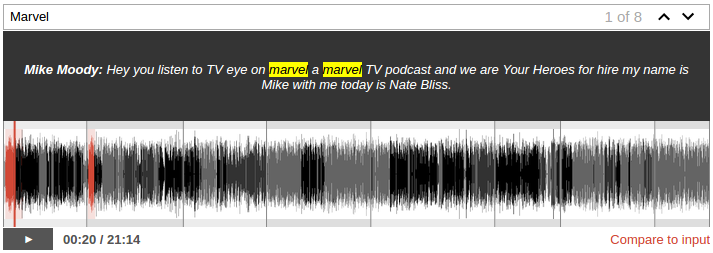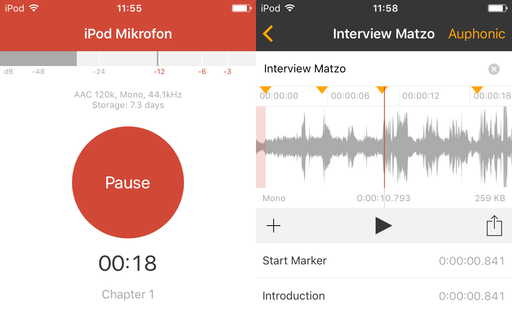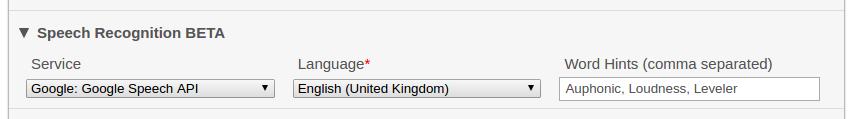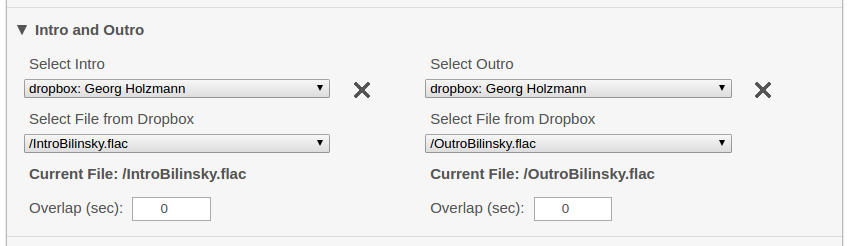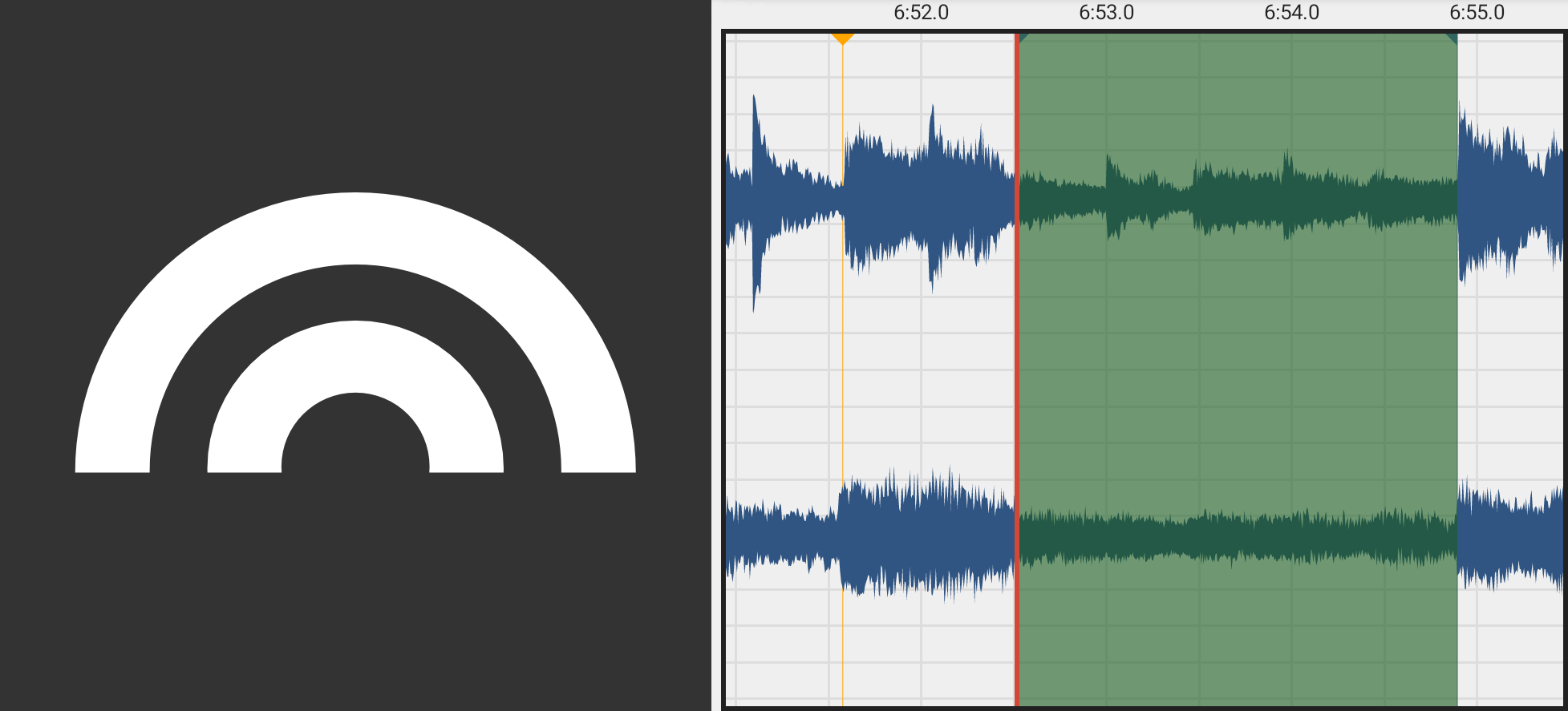Today we released free updates for the Auphonic Leveler Batch Processor and the Auphonic Multitrack Processor with many algorithm improvements and bug fixes for Mac and Windows.
Changelog
-
Linear Filtering Algorithms to avoid Asymmetric Waveforms:
New zero-phase Adaptive Filtering Algorithms to avoid asymmetric waveforms.
In asymmetric waveforms, the positive and negative amplitude values are disproportionate - please see Asymmetric Waveforms: Should You Be Concerned?.
Asymmetrical waveforms are quite natural and not necessarily a problem. They are particularly common on recordings of speech, vocals and can be caused by low-end filtering. However, they limit the amount of gain that can ...