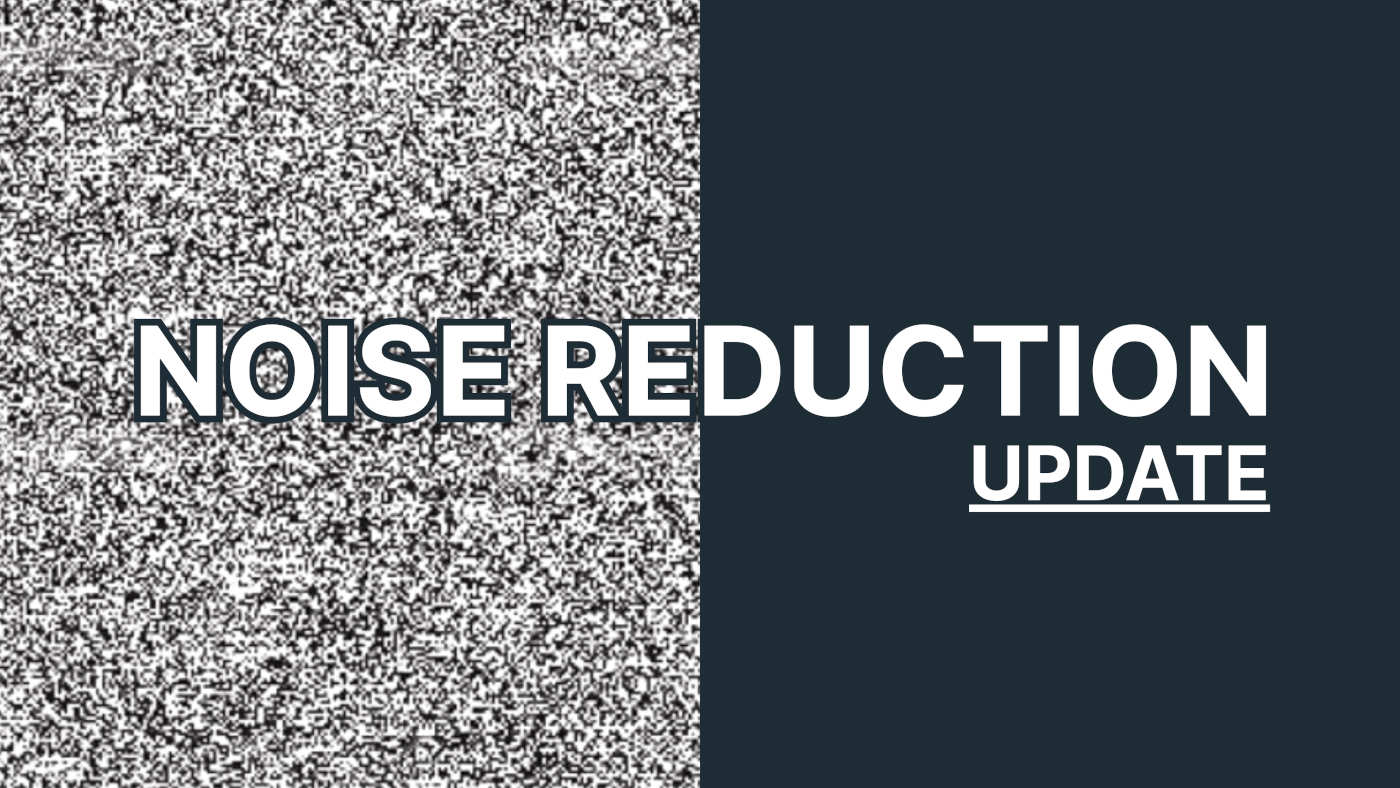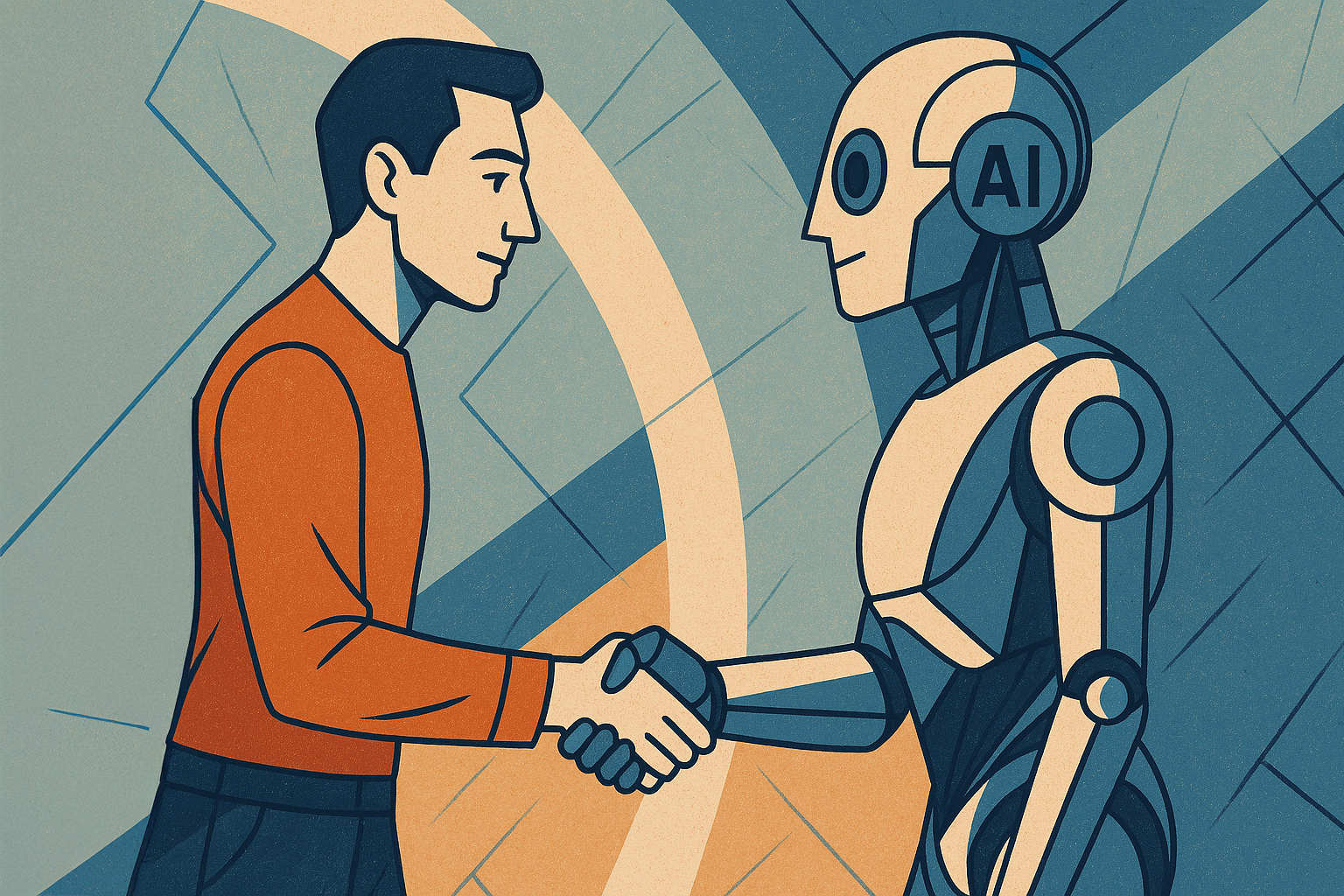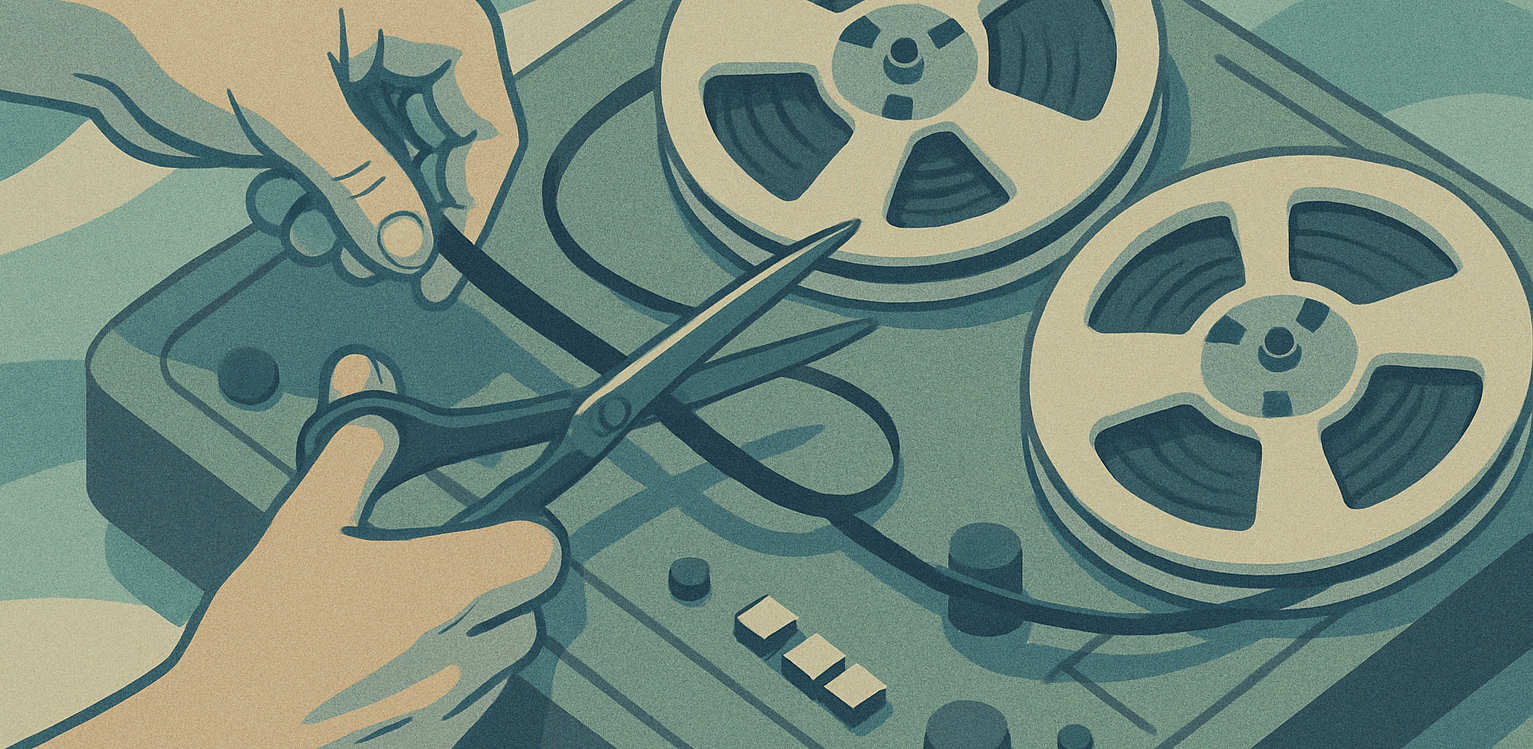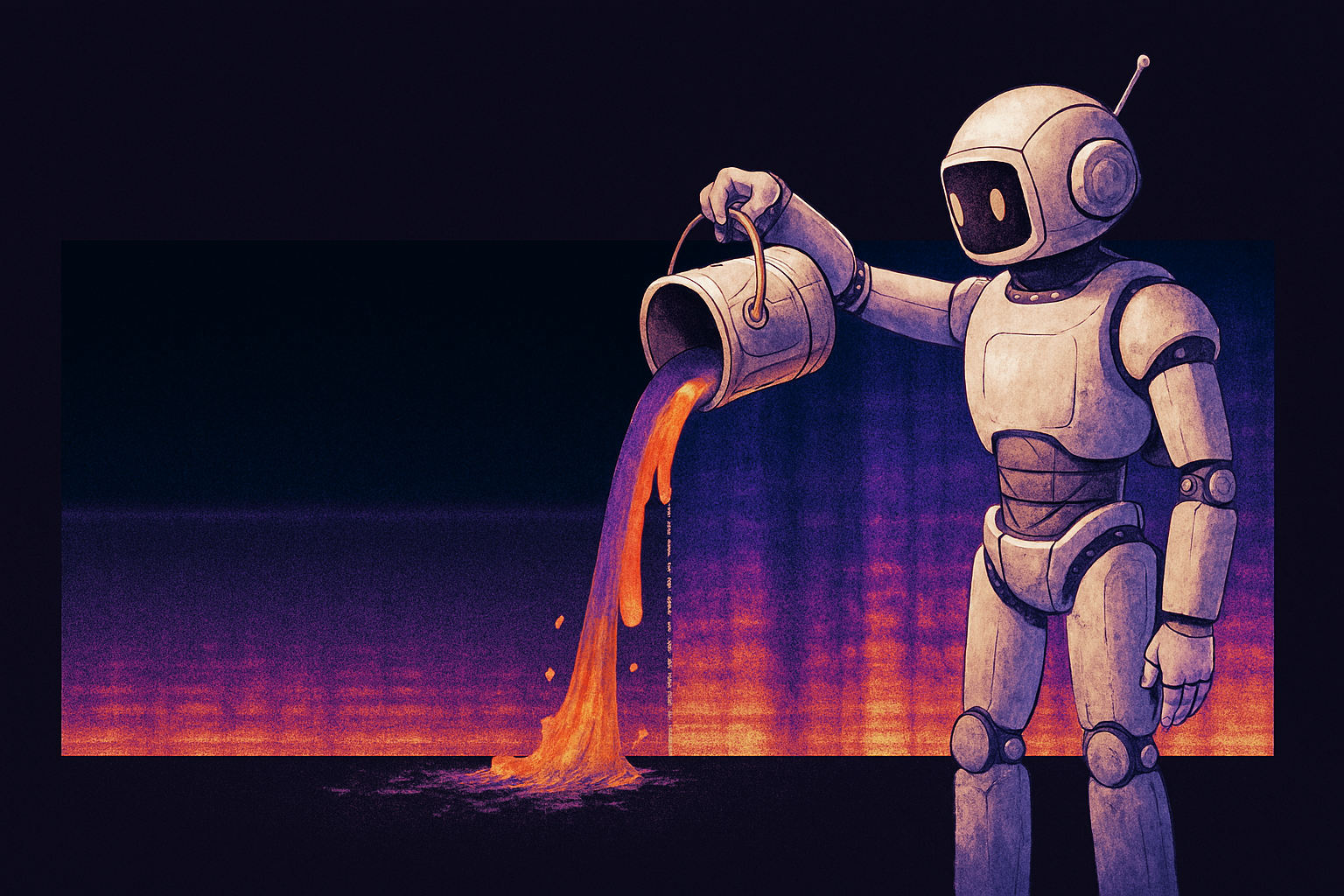We’ve expanded our Automatic Cutting feature to make it even more useful for broadcast and long-form productions. You can now remove entire music segments with Auphonic. For example, songs in radio shows, podcasts, or recorded broadcasts, which must be removed due to licensing restrictions.

In many broadcasting workflows, this is not just a convenience but a requirement: music may be included in live transmissions, but archived or on-demand versions are often not permitted to make that music permanently available. Automatic music removal ensures compliance while keeping spoken content intact.
Designed for Longer Music Segments
The new Cut Music option is ...