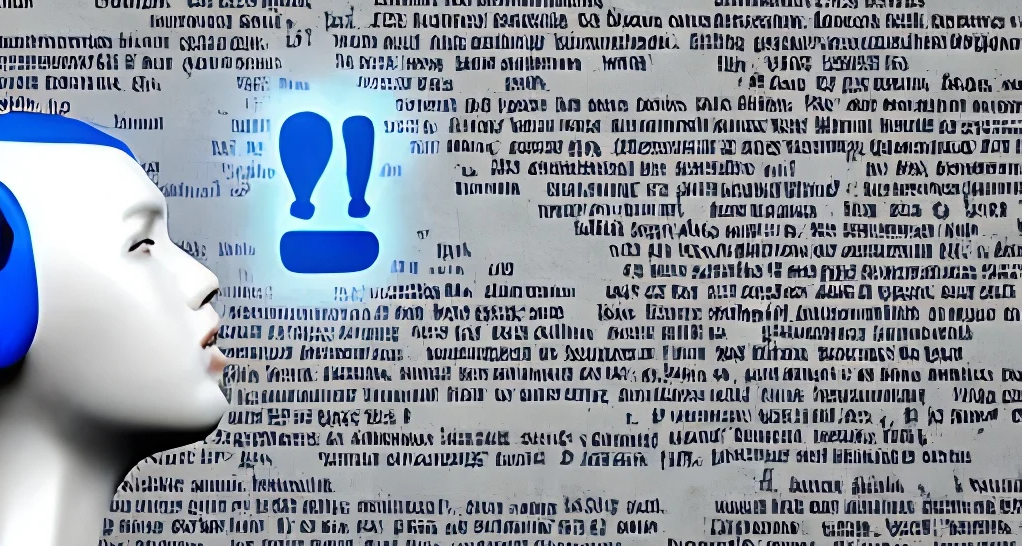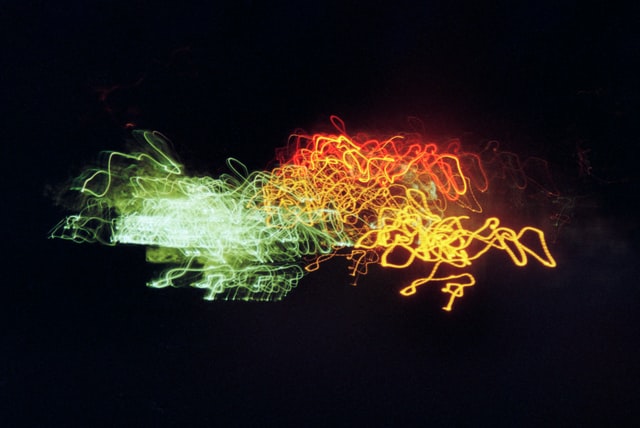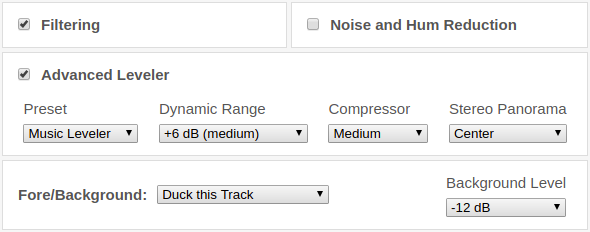Technology is evolving fast and we’re the ones pushing it forward.
Our new Static Denoiser removes steady background noise like hiss, hum, or fan noise while keeping music, ambience, and sound design fully intact. Perfect for audio dramas, videos, music, meditations, podcasts, or anything where clarity matters and the atmosphere does too.
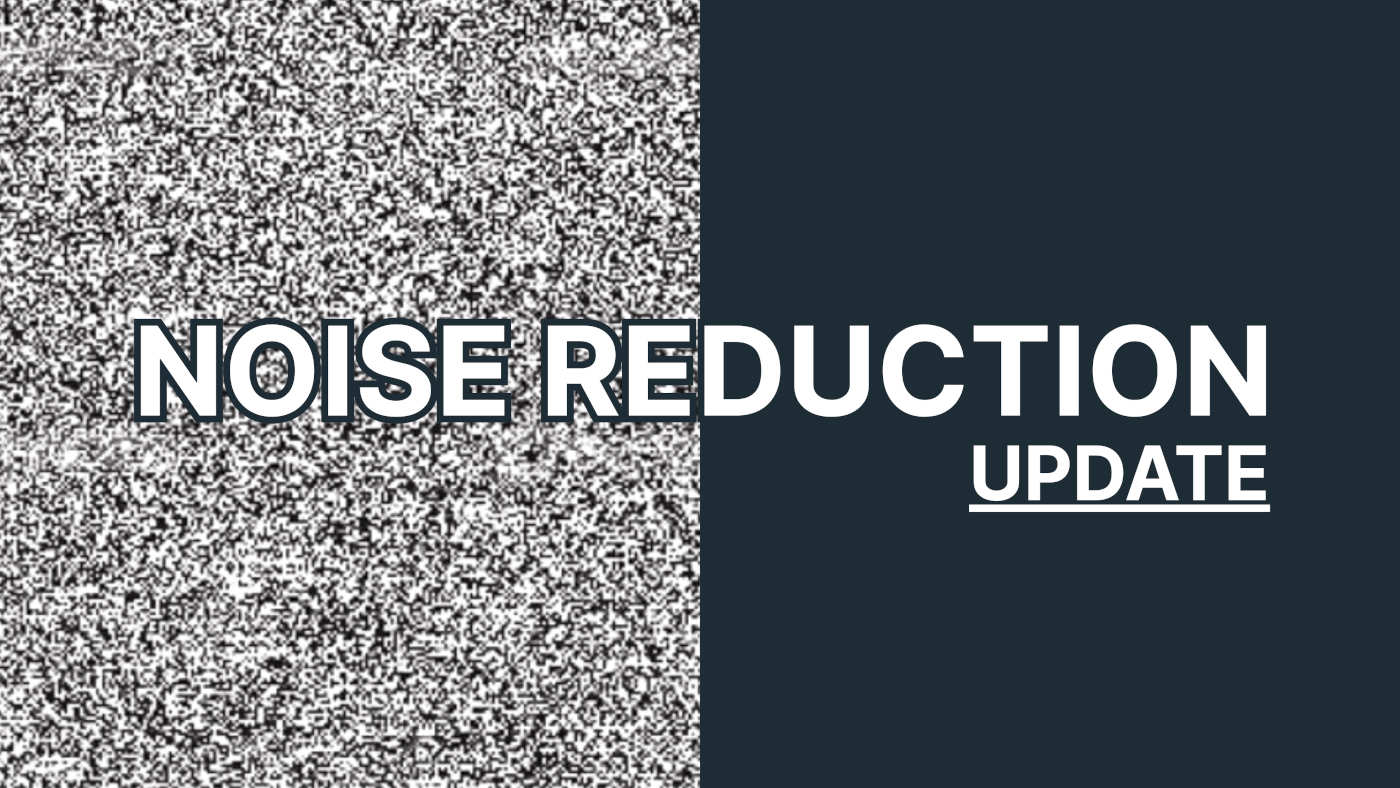
Auphonic’s Vision for Noise Reduction
We firmly believe that there is no “one button to fix it all.”
But how can we say that when it is our mission to build exactly that?
Our goal is precision: Giving users full control over what stays and what ...


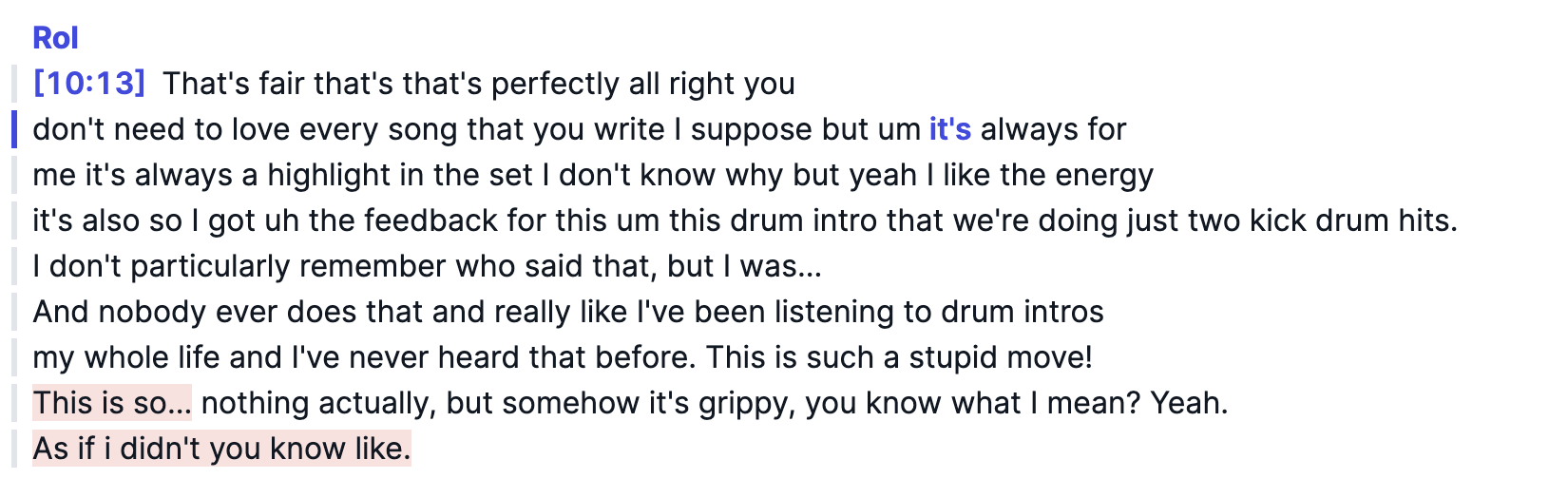 A paragraph ...
A paragraph ...