Just in time for hay fever season, we are releasing a De-Cough feature
that removes unwanted respiratory noises.
Our new “Cut Coughs” algorithm automatically cuts human noises like coughing,
throat-clearing, sneezing and similar sounds, keeping your speech recordings clean, professional,
and distraction-free — even when you or your guests are not feeling their best.
Check out our audio examples and hear how the audio gets healthier.

What Is New?
With the “Cut Coughs” feature, you can now decide if you want to remove respiratory noises like coughing, throat-clearing, sneezing, and other similar distractions from your audio.
Whether ...
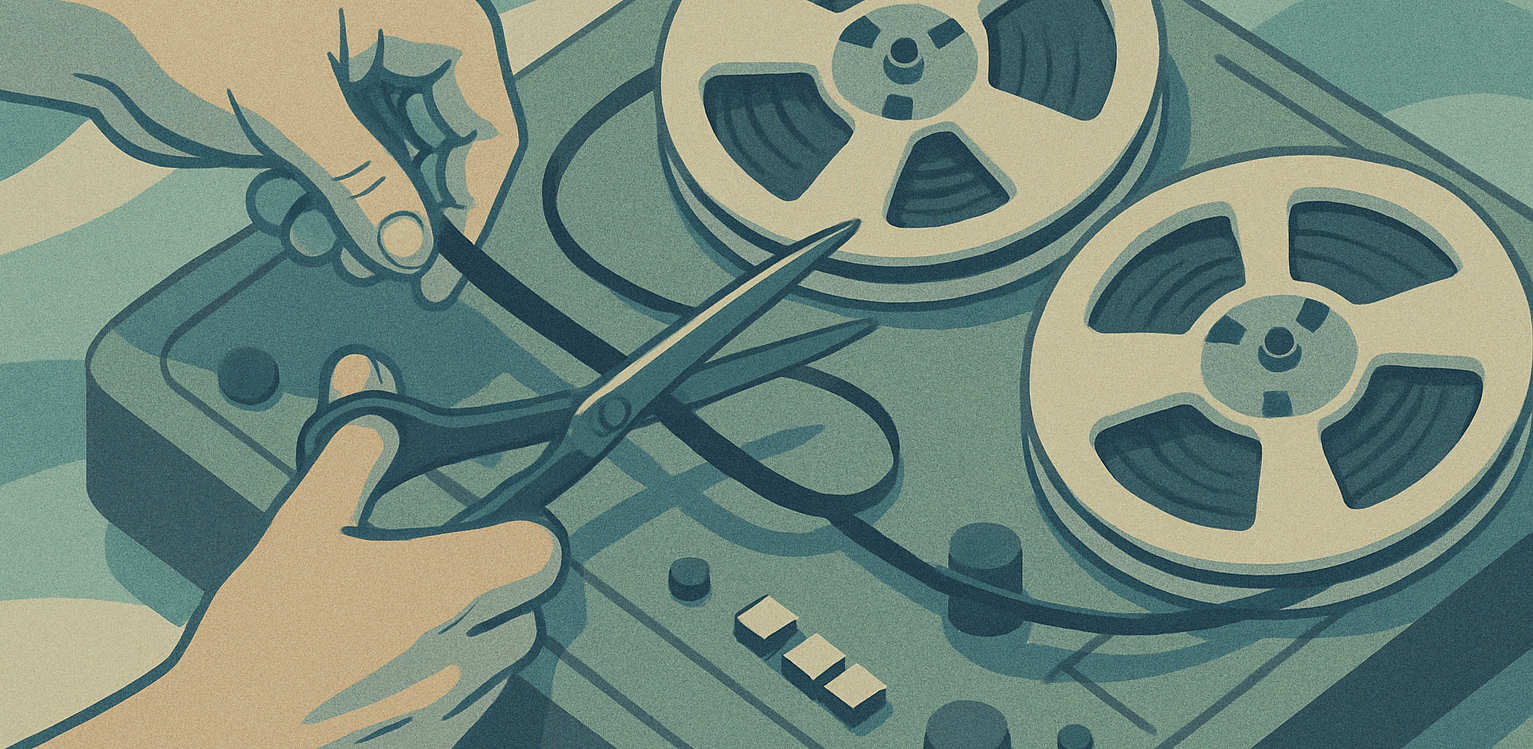




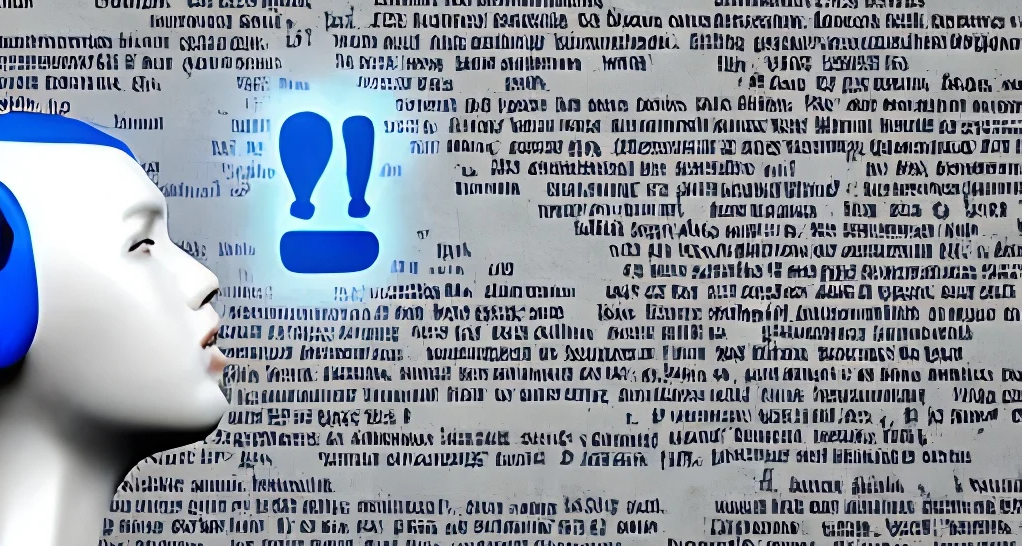
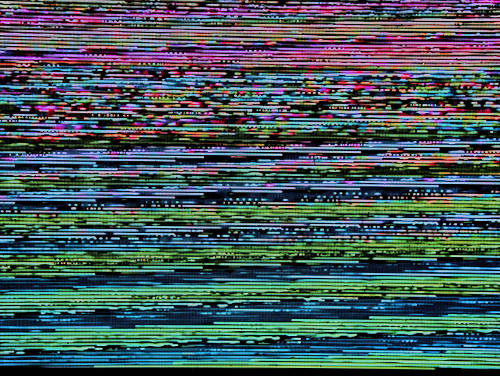 Glitch While Streaming by
Glitch While Streaming by