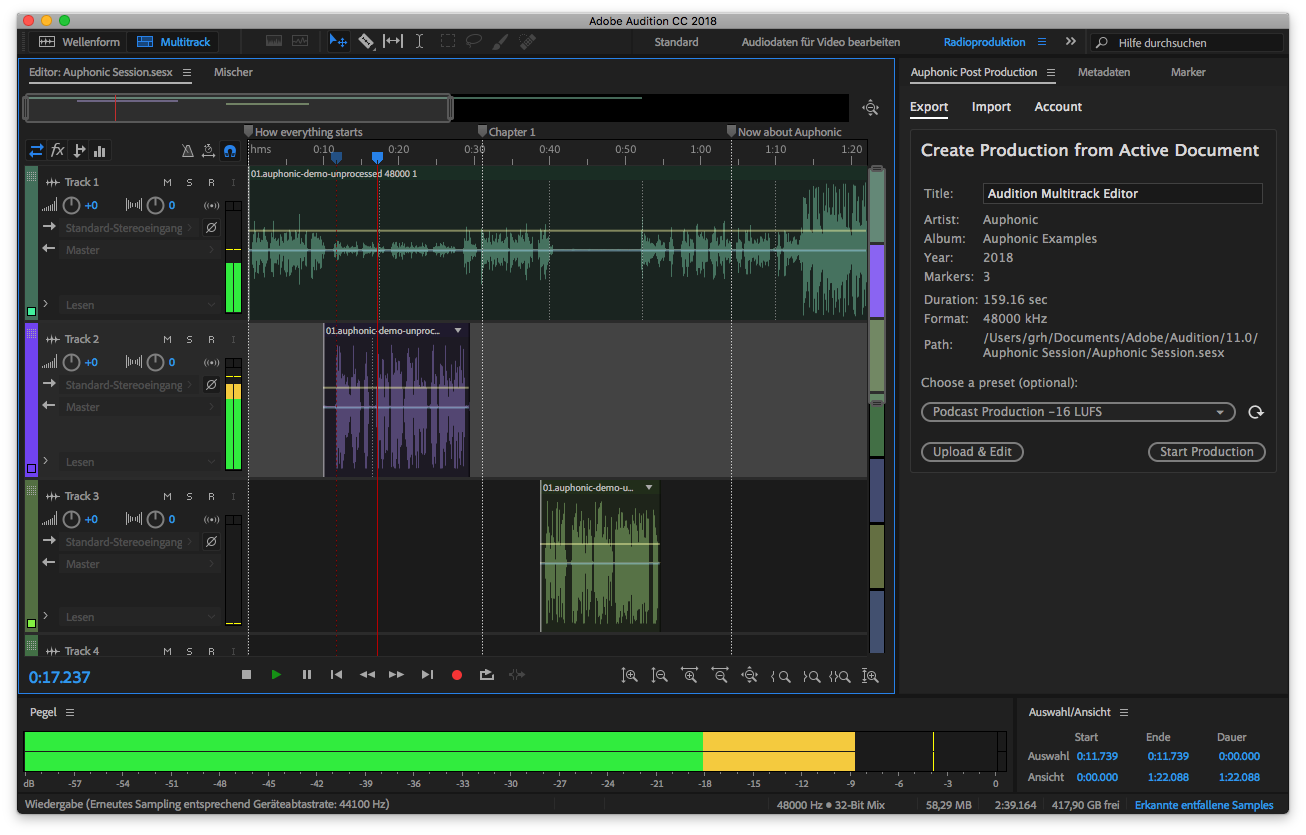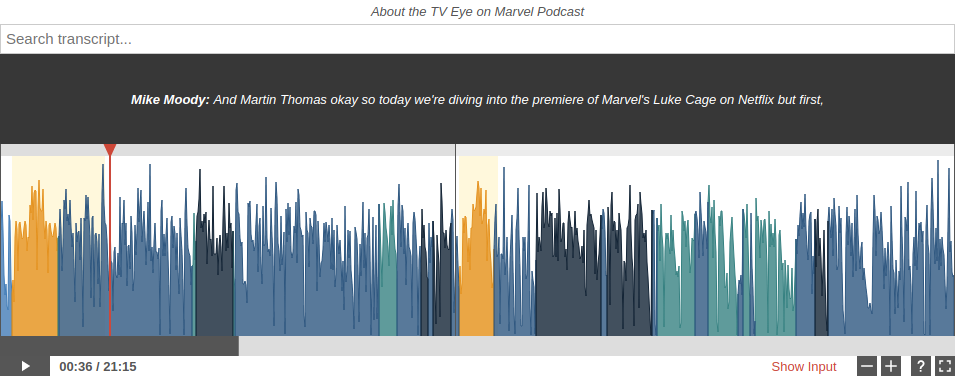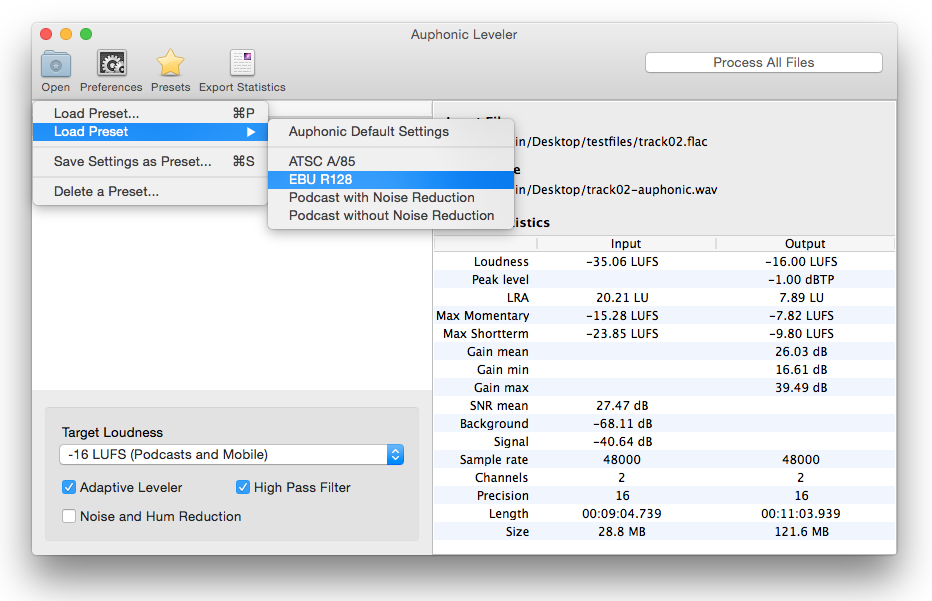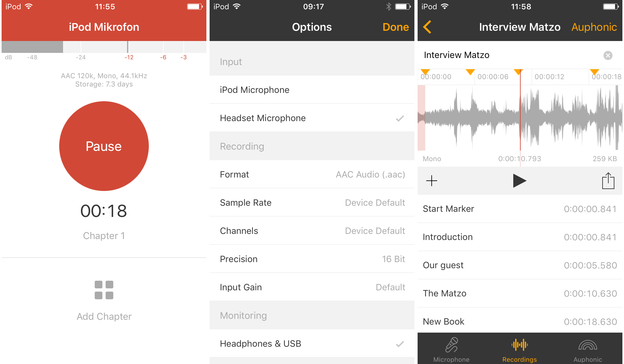Large file uploads in a web browser are problematic, even in 2018. If working with a poor network connection, uploads can fail and have to be retried from the start.

At Auphonic, our users have to upload large audio and video files, or multiple media files when creating a multitrack production. To minimize any potential issues, we integrated various external services which are specialized for large file transfers, like FTP, SFTP, Dropbox, Google Drive, S3, etc.
To further minimize issues, as of today we have also released resumable and chunked direct file uploads in the web browser to ...
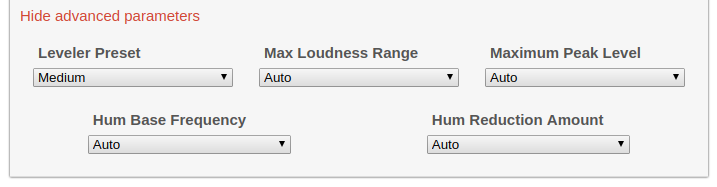
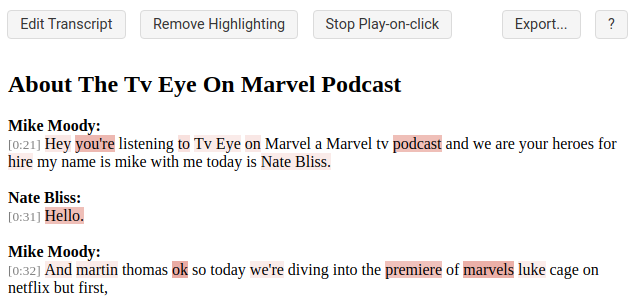 Screenshot of our
Screenshot of our  Image from
Image from