The new Auphonic team accounts streamline billing for companies, teams, or groups and are
available to business users.
A team account's owner can invite team members and admins, all of whom share the team
account's credits for their productions.

The team account feature only impacts billing. Team members cannot access each other’s productions, presets, etc.
If you're interested in switching to a team account, please
contact us!
What are Auphonic Teams?
A team consists of an Owner with Members and optional Admins. The Owner and Admins can add and remove team members as well as change their roles in the team. Every added account can use Auphonic as usual, but only the account Owner's credits are used for billing productions.
This simplifies the invoicing process for teams using multiple Auphonic accounts.
One Owner provides the credits, and all of the team can use them.
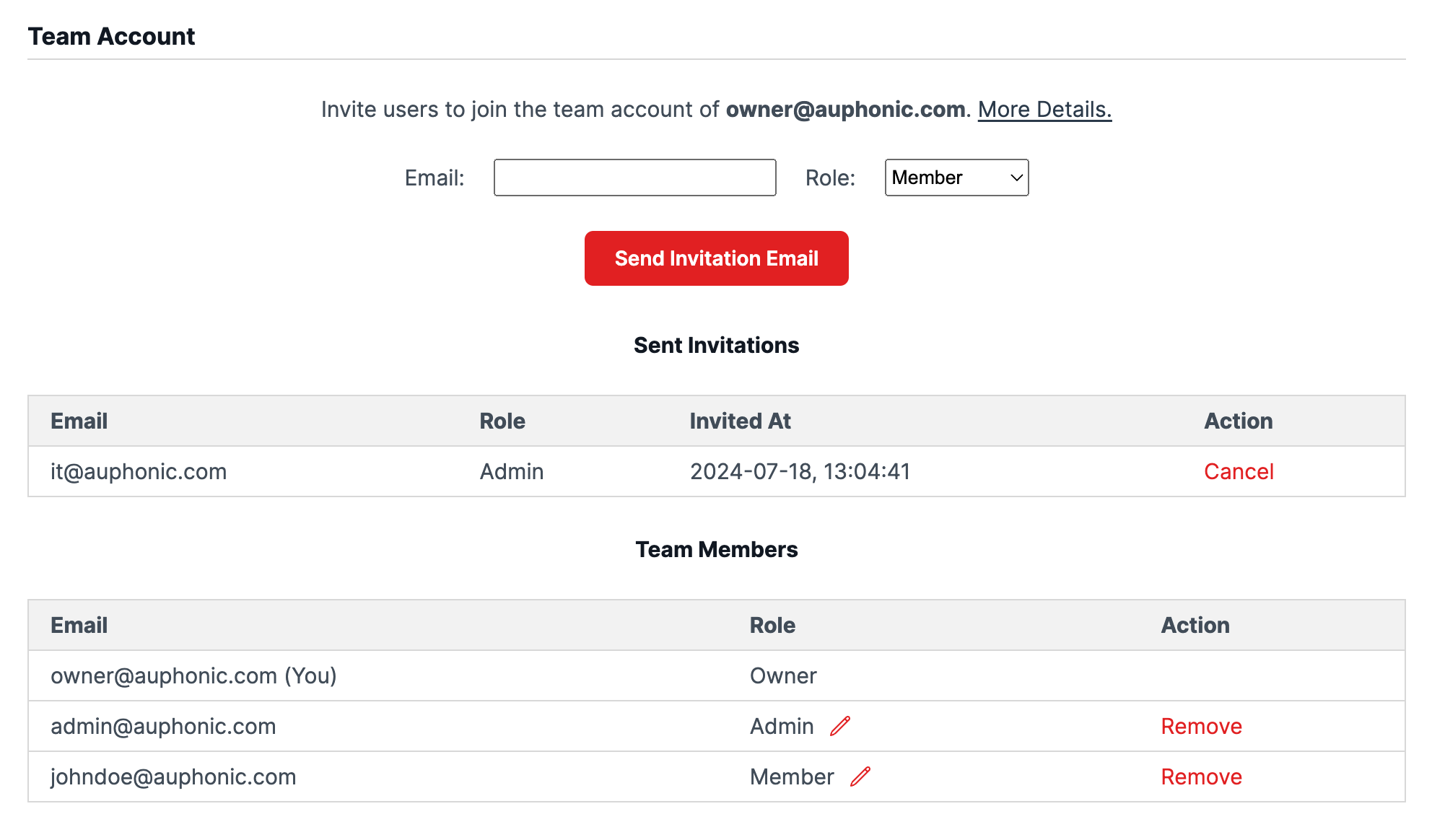 Overview of the team accounts section in the account settings.
Overview of the team accounts section in the account settings.
Inviting Users
After gaining access to the team account feature, you can invite new team members via the team account section on the account settings page. Invited team members can be:
- Existing Auphonic users
- New users who do not yet have an account
Managing Team Account Members
The team account Owner and Admins can remove members and change roles within the team.
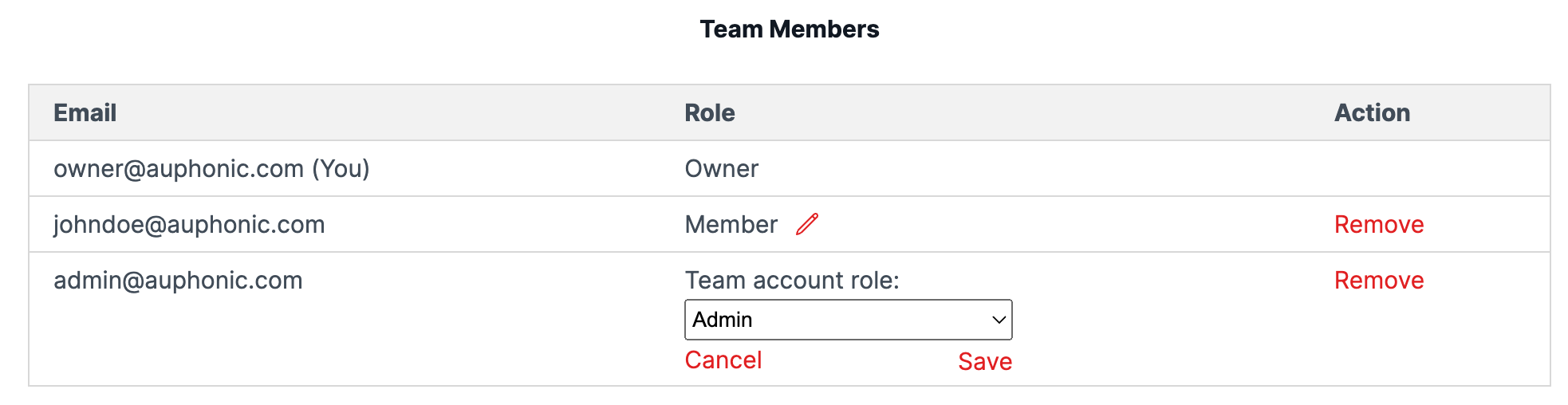 Editing roles
Editing roles
Roles and Permissions
Within the team, there are three roles: Owner, Admin and Member. Each role has specific permissions:
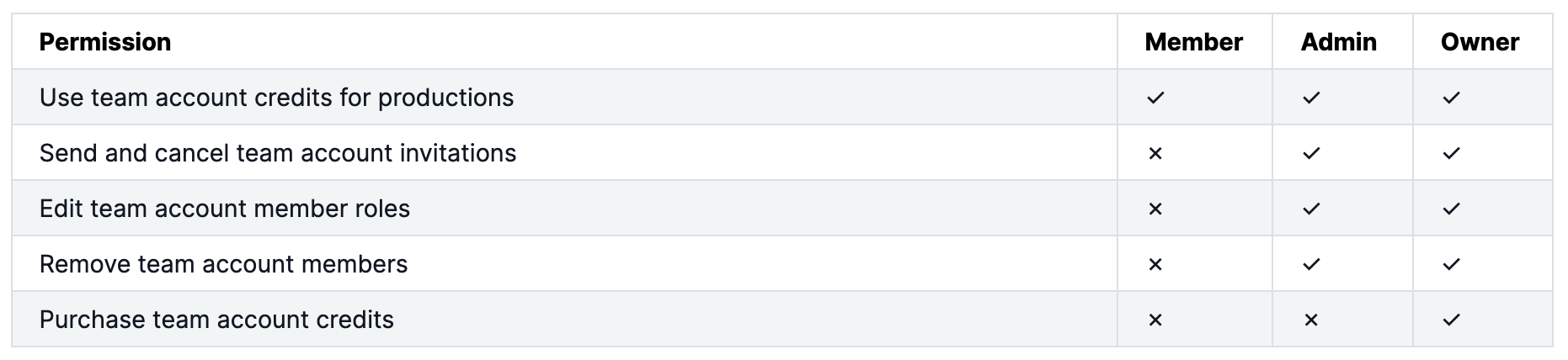 All roles and permissions.
All roles and permissions.
Please contact us if you want to change the owner of a team account!
Billing
The Owner of the team account is responsible for purchasing credits. Productions made by
team members will use the team account's credits.
As a team account member, you will see the team account owner's credit balance instead of your own.
If you wish to access your personal credits, you can leave the team at any time.
Conclusion
With the introduction of team accounts, we provide a solution to simplify the production process for teams. One account is responsible for providing the credits and all team members can use them collectively!
Contact us if you are a business user and interested in using our new feature.
Feedback
We are always happy to receive feedback on our features!
If you have thoughts, ideas or recommendations, drop us a line using our
contact form or email us directly.
We're looking forward to hearing from you!